
|
|
|
|
#1 |
|
Участник
|
How to make a temporary instance of a database table to be shown on the form
Источник: http://alexvoy.blogspot.com/2012/03/...stance-of.html
============== This short code shows how to work with a temporary table without creating it in AOT. X++: // how to use temporary table // method Init of the form public void init() { WmpInventNutrition nut; // regular table in AOT WmpInventNutrition tmp; // instead of creating in AOT a temporary table // we can create a temporary instance of the preivous regular table ; super(); // here we make it temporary; // it will disappear from memory when loses the scope // in other words, when we close the form tmp.setTmp(); // simply selecting some of records from the regular table while select nut where nut.ItemId like '_wmp*' { // and putting them in the temporary one tmp.data(nut); tmp.doInsert(); } // finally to show them on the form // we set the form data source to the temporary table wmpInventNutrition.setTmp(); wmpInventNutrition.setTmpData(tmp); } 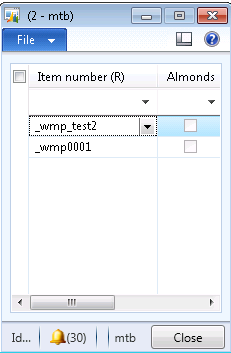 Alternatively, if you know exactly how the field match, it will be faster to use insert_recordset: X++: // simply selecting some of records from the regular table tmp.skipDataMethods(); insert_recordSet tmp (itemid) select ItemId from nut where nut.ItemId like '_wmp*'; Источник: http://alexvoy.blogspot.com/2012/03/...stance-of.html
__________________
Расскажите о новых и интересных блогах по Microsoft Dynamics, напишите личное сообщение администратору. Последний раз редактировалось Poleax; 02.03.2012 в 10:47. Причина: оформление |
|
|
|
|
| Опции темы | Поиск в этой теме |
| Опции просмотра | |
|