
|
|
|
|
#1 |
|
Участник
|
crmtipoftheday: Tip #1183: Templates are not working after upgrade
Источник: https://crmtipoftheday.com/1183/temp...after-upgrade/
============== Release 9.1.X (the coveted October release) is already here and some organizations have already been upgraded to the new version. Steve “Mr SMB” Mordue was, for a change, on the receiving end, as his customers complained that Word templates stopped working after the upgrade. When a template is selected from a record, new shiny Dynamics UI says it is creating, the spinning dialog eventually stops, but then nothing happens and nothing gets created. Steve tried clearing cache, and re-uploading template with a new name, no luck. Turns out, SharePoint integration was throwing a spanner into the shiny October mag wheels. When downloading your template, make sure the two highlighted SharePoint relationships are not selected. 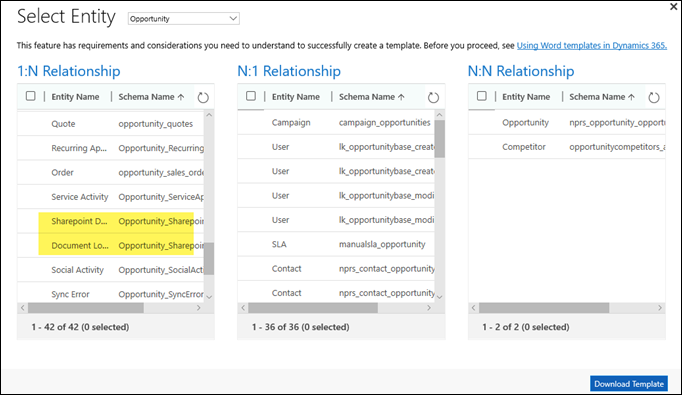 After that, both Word and Excel templates work like a charm. To the extent they can charm anyone, of course. The relationships on the screenshot are for the opportunity, you’d want to exclude similar ones when using a different document-enabled entity. (Facebook and Twitter cover photo by rawpixel on Unsplash) Источник: https://crmtipoftheday.com/1183/temp...after-upgrade/
__________________
Расскажите о новых и интересных блогах по Microsoft Dynamics, напишите личное сообщение администратору. |
|
|
|
|
| Опции темы | Поиск в этой теме |
| Опции просмотра | |
|