
|
|
|
|
#1 |
|
Участник
|
stoneridgesoftware: Linking Your Bank Account to Dynamics 365 for Financials
Источник: https://stoneridgesoftware.com/linki...or-financials/
============== Integrating data sources into your financial system is a great way to automate the flow of information between systems and ultimately enable your business to work smarter. As a leader in your organization, one key area to the health of your business is cash flow and current cash positioning. Integration of banking information in Dynamics 365 for Financials is just one of the key features we recommend implementing. Completing this integration links information from your bank account(s) into the financial system for use by finance professionals & leaders in your organization for reporting and bank reconciliation. How does Bank Integration work? I’ve included the Microsoft video outlining the simple process to integrate Bank Feeds into Dynamics 365 for Financials. Linking your bank account(s) allows reporting access to your cash position; including daily, weekly, and monthly bank transaction imports – showing inbound cash and outbound payments that have cleared each bank account. For customers with multiple bank accounts, Dynamics 365 for Financials has the ability to link to multiple accounts! Additionally, if there are transactions that occur outside of your scheduled feed, additional entries can be imported using the Payment Reconciliation Journal. Once the information is imported, it can be accessed by users with appropriate permissions – either view only or bank reconciliation access. The best part of this integration is that it is included in your Microsoft Dynamics 365 for Financials subscription! Ready to enable your business with cash flow information and simplify the bank reconciliation process? Check out the video and my step-by-step instructions below. Steps to set-up Bank Integration in Dynamics 365 for Financials:
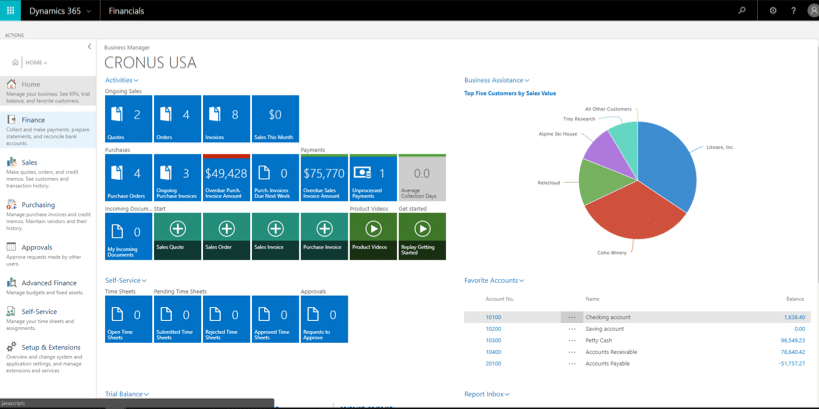
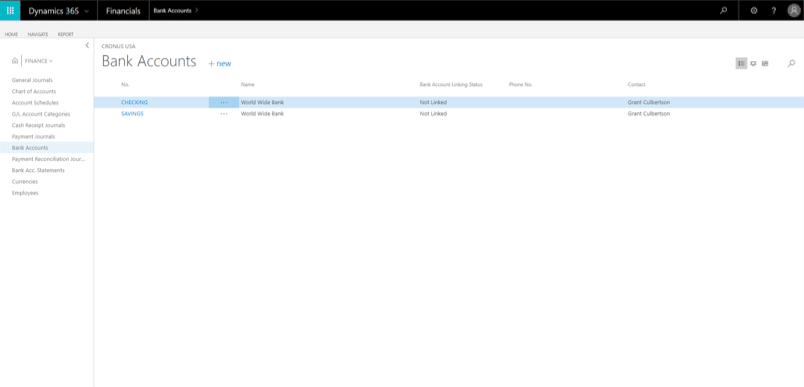

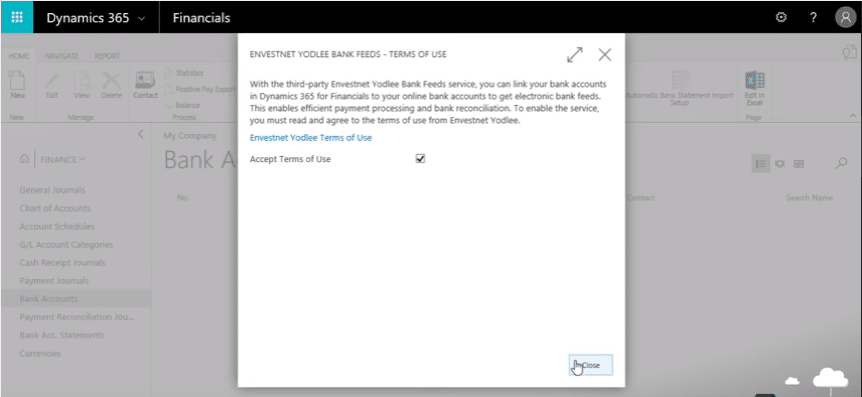
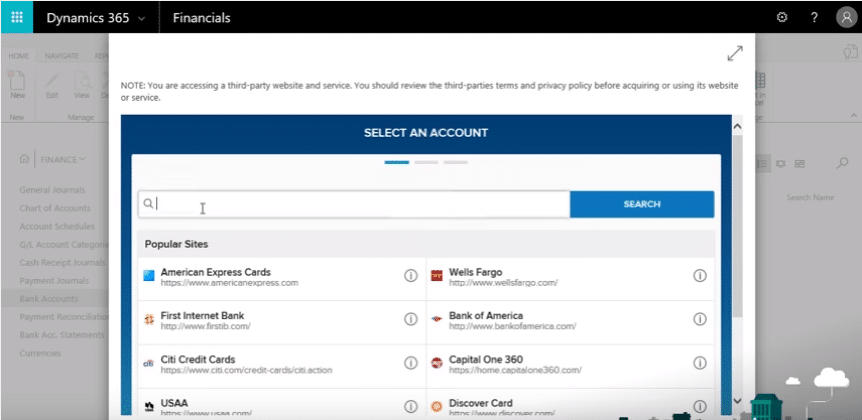
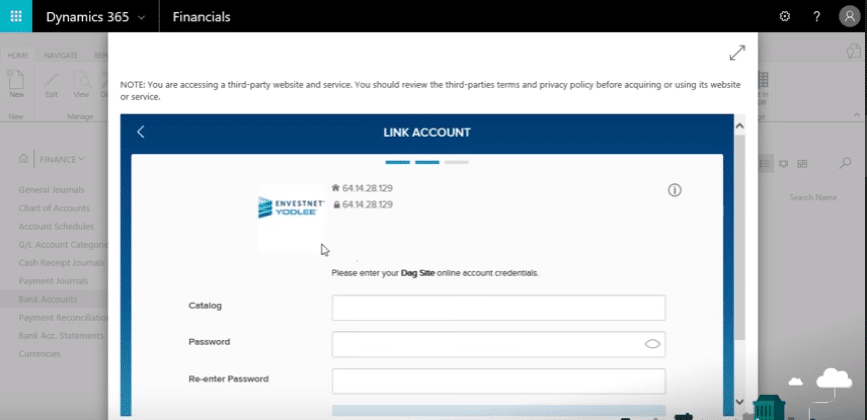
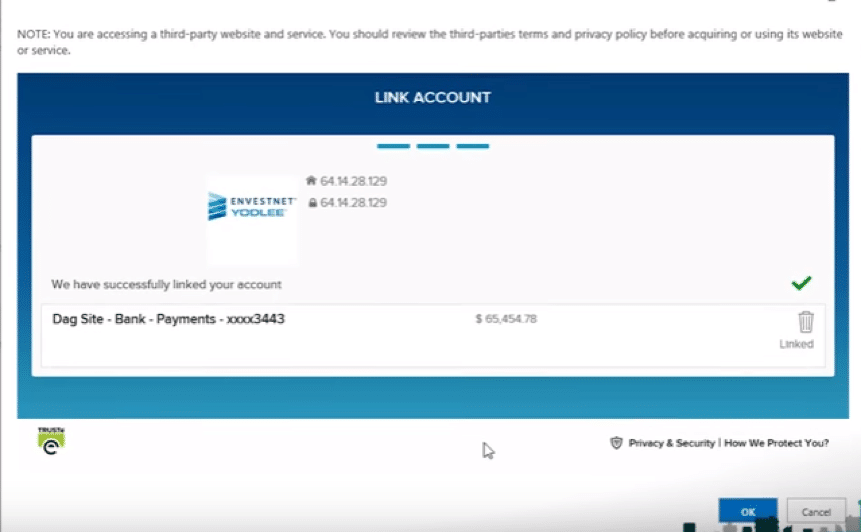
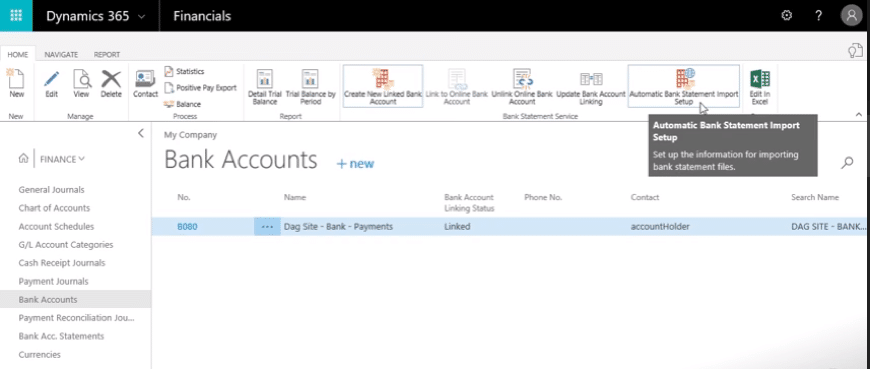
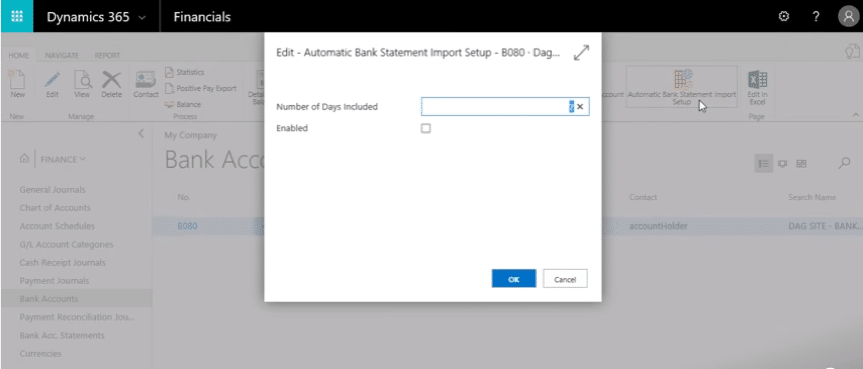
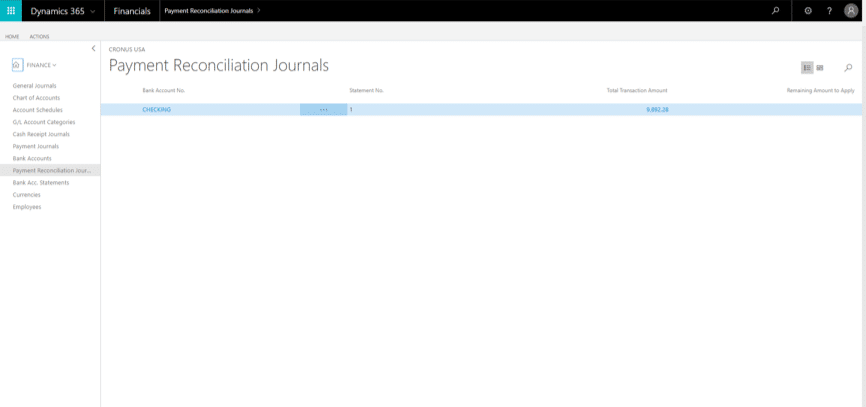
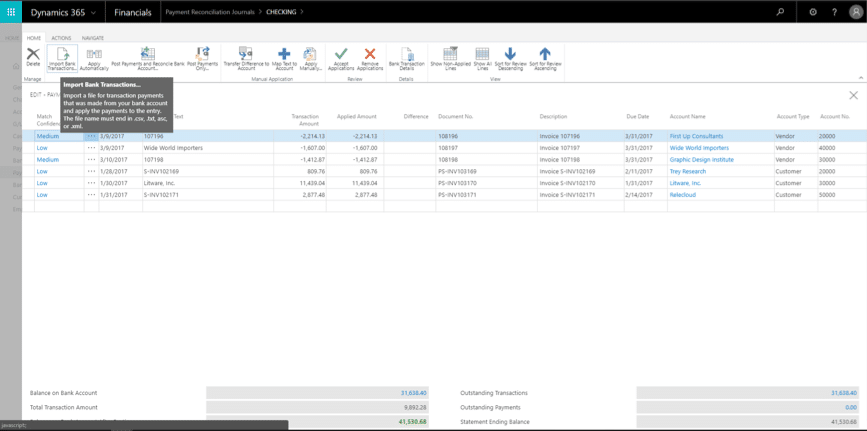 You’ve now got the information needed both to have scheduled data imports from your bank account as well as pull in additional information “on the fly”! Источник: https://stoneridgesoftware.com/linki...or-financials/
__________________
Расскажите о новых и интересных блогах по Microsoft Dynamics, напишите личное сообщение администратору. |
|
|
|
|
|