
|
|
|
|
#1 |
|
Участник
|
crmtipoftheday: Tip #1258: Dynamic attribute names in Flow
Источник: https://crmtipoftheday.com/1258/dyna...names-in-flow/
============== You know who are the most relentless follow-uppers? Super Simple Flow users, that’s who. Thank you everyone for your answers to my previous question. I have a follow up question. Is it possible to get the value of an attribute off of an entity dynamically instead of declaratively? E.g. instead of blah?[0]?.fullname something like blah?[0]?[someattributenameIgotinapreviousstep]Demo Let’s consider a scenario where you need to build a full name of a contact while taking into account that some countries do not follow ‘firstname lastname’ convention. For example, to a Westerner, Chinese names are rather complicated. In a real-life implementation I would consider keeping fullname as a separate custom field, just to be on a safe side. But for the demo sake, let’s say we would like to follow ‘lastname firstname’ convention if contact’s account is located in China. Side note: this Flow also demonstrates a scenario when variables do make sense. The full flow may look like this: 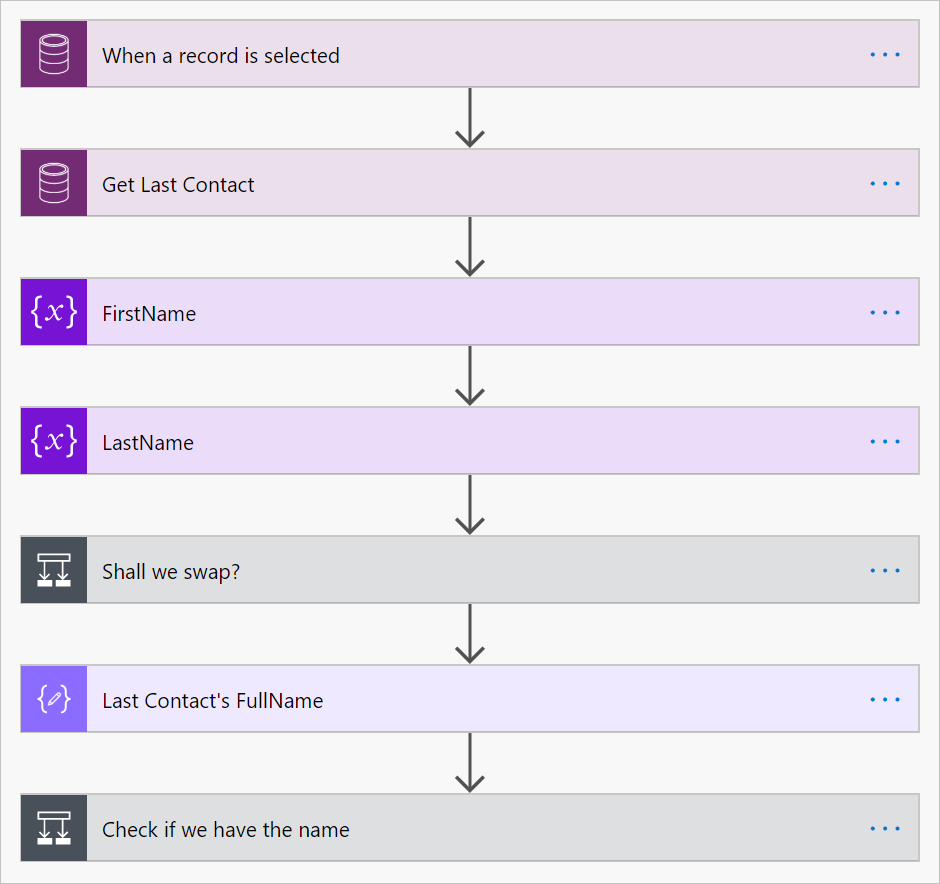 Let’s break it down. Let’s break it down.
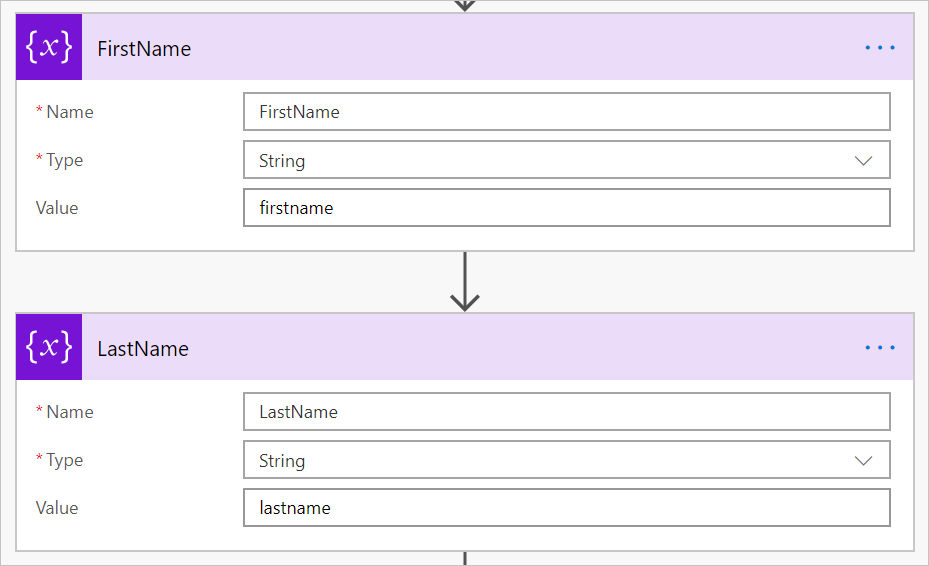
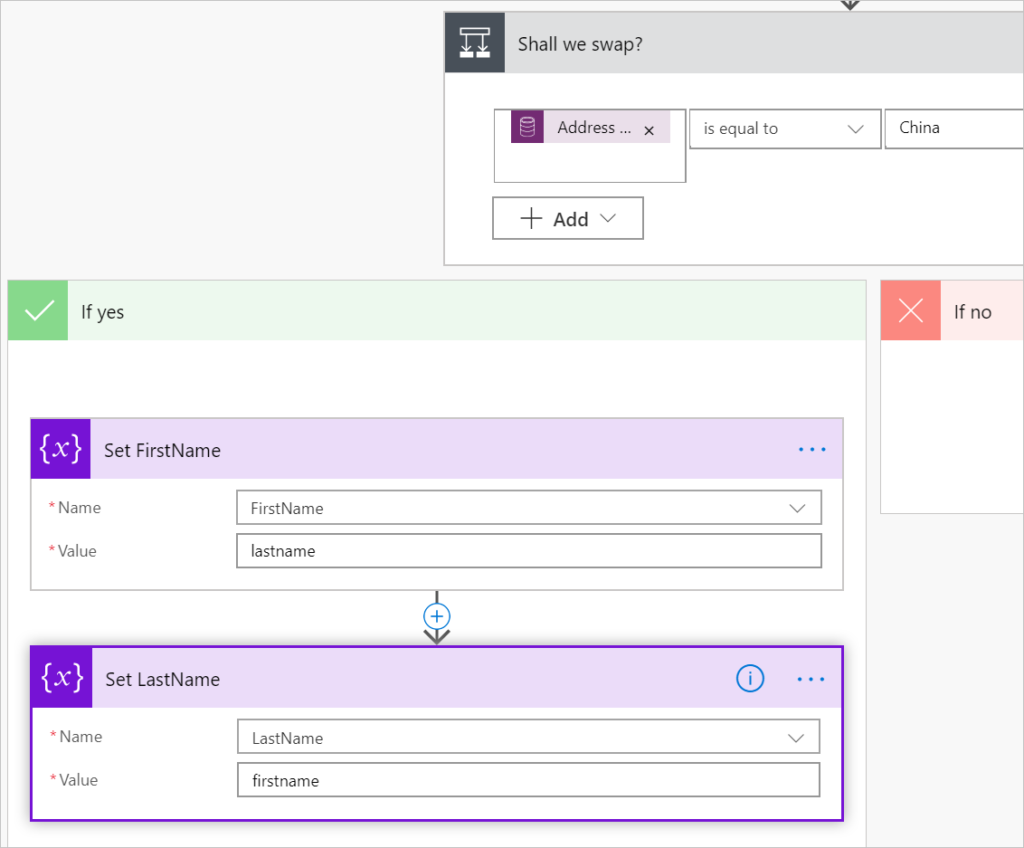
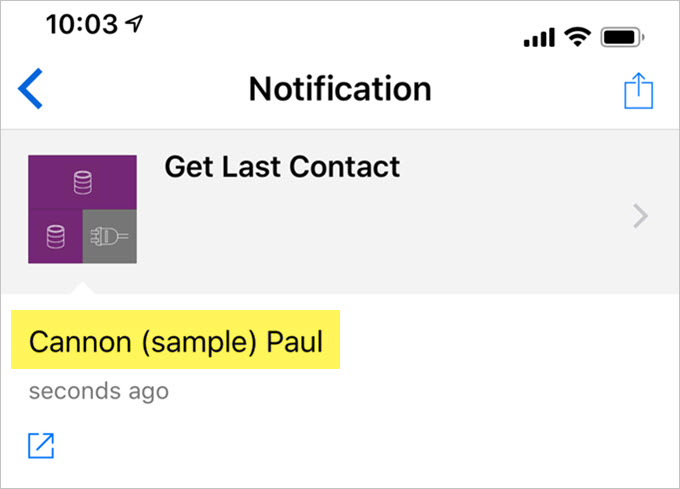 Time for Doubinski George to take a small break from Flow. Time for Doubinski George to take a small break from Flow.Cover photo by unsplash-logoAndersen Jensen Источник: https://crmtipoftheday.com/1258/dyna...names-in-flow/
__________________
Расскажите о новых и интересных блогах по Microsoft Dynamics, напишите личное сообщение администратору. |
|
|
|
|
|