
|
|
#1 |
|
Участник
|
alirazazaidi: Parent child form Customization D365 for Finance and Operations
Источник: https://www.tech.alirazazaidi.com/pa...nd-operations/
============== Today I just noted down a very simple parent child form customization in D365 for Finance and operations. First step is to create a primary key or alternative key For this create a Index and set Alternative key true and Allow duplicate set to no.  Next step expand the table Property and set following properties. With newly created Index.  As different to Dynamics Ax 2012. Reference field you have to manually created in child table. Now expand relationship node of child and right click and add relation  Relationship property window set table  Now relight click on it and add normal relationship  Set new both side of required field.  Table relation is complete. As I am fan of old style Dynamics Ax 2012 Style development So I made Customization similar to that. There are multiple way to build parent child forms, with a new form Patterns of D365 for Finance and operations For Detail page. Add new form in your project and did not select any form pattern. Then add Tab control and add two tab pages, one for Parent and one for child  Set tab control style property to FastTabs.  Now add both Tables in data source of form. Set Join Source of child table set parent table  Now Drag required fields in group in parent area.  Now in child tab page, Add action pane, Action Tab control ,Button group and add three command buttons with Name add, edit and delete also set their command type respectively. Also set action tab as Strip.  Also Set Button group data source property to child data source so Add, edit and Delete works on child table. Now Add grid below action tab and Set its data source to child data source. Also drag child table fields under the grid. Tab page structure look like similar.  Now click on tab Design and Set its data source to Parent Table, so out of the box button on form works for parent table.  Now create three display menu and set one for Edit, one for View and Add new also set object property to detail form. Like this. For new set open mode to new and Set form in object  Similar edit menu, View menus the difference is open mode. 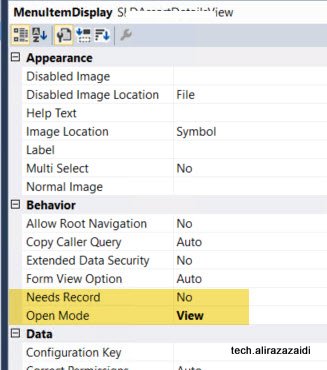 Now create a new form and a form and apply simple list pattern. Also resolve pattern requirement, by adding Grid, Action Pane, and Group, Apply pattern on and then add Search  Like follow Now drag three display menu drag them in Button group on List page’s action pane. Right click Design and from properties set New Record Action property to menu button of Action pane so on click on new button redirect to child page in new mode. And set the  Let see the out put  If we click on new button, it will leads us to child page for create new, edit and delete records  On Clicking on link this will leads to detail page for selected record, which where we can add entries for child records.  Источник: https://www.tech.alirazazaidi.com/pa...nd-operations/
__________________
Расскажите о новых и интересных блогах по Microsoft Dynamics, напишите личное сообщение администратору. |
|
|
|
|
| Опции темы | Поиск в этой теме |
| Опции просмотра | |
|