
|
|
#1 |
|
Участник
|
stoneridgesoftware: Dynamics 365 Wave 1 2020 Update Review: Fewer Clicks, More Power
Источник: https://stoneridgesoftware.com/dynam...ks-more-power/
============== Microsoft has released its Wave 1 2020 release plan for Dynamics 365 and it includes some major updates and enhancements across the first-party apps. There’s much more detail in the plan itself (which is broken out by each main app), but here are some key takeaways and musings between Sales, Marketing, Customer Service, and Field Service. Simplified Experiences If you’ve been using Dynamics 365 for any amount of time, you know that there are some navigational nuances when you’re working in a relational database. For example, users drill into Activities (Tasks, Appointments, Phone Calls, Emails) from parent records to update and manage, and have to navigate multiple screens and forms for simple changes. In the Wave 1 release, we’re going to see a major shift in how these kinds of scenarios play out with the introduction of: • Kanban boards • Drag-and-drop record management • Enhanced calendar views • Improved security and access Much like Azure DevOps, we’re going to be able to manage Activities, Forecasts, Opportunities, and (from the sounds of it?) Queues in a responsive, Kanban board view, where you can drag-and-drop records for easier pipeline and status management. Outside of the boards, we’re going to see Activity calendars, enhancements in an email (templates, designer), direct-to-SharePoint PDF saving using standardized Word Templates, and something customers and partners have been asking Microsoft to include for more than a decade: customizable Case resolution dialogs! 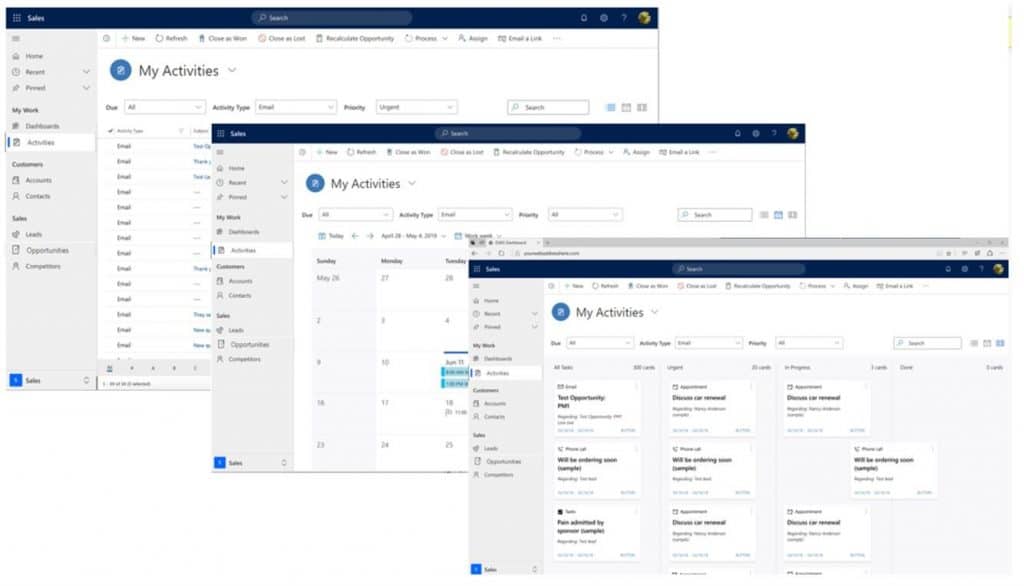 New Activity Kanban Board Source: https://docs.microsoft.com/en-us/dyn...ctivities-ease New Activity Kanban Board Source: https://docs.microsoft.com/en-us/dyn...ctivities-easeBuilding on Insights and Intelligence Microsoft is all-in on Artificial Intelligence (AI) and Machine Learning (ML)-driven integrations across Dynamics 365 and the Power Platform. Whether you’re looking at Dynamics 365 Customer Insights (part of the Customer Data Platform), Sales Insights, or Forecasts in Dynamics 365 Sales, the future of selling, of customer service, and of proactive decision-making is built on predictive and proactive insights. Forecasts and Segments are a big piece of the Sales and Marketing apps, respectively. Both are going to see improvements, with Forecasts slated to be a big focus area for Microsoft; a lot of the release notes are centered on Forecasts as an integral sales tool. In Marketing, Segments will be easier than ever to create and manage, with improved static Segments, Segment templates, and better user experience in selecting entities, fields, relations, etc. 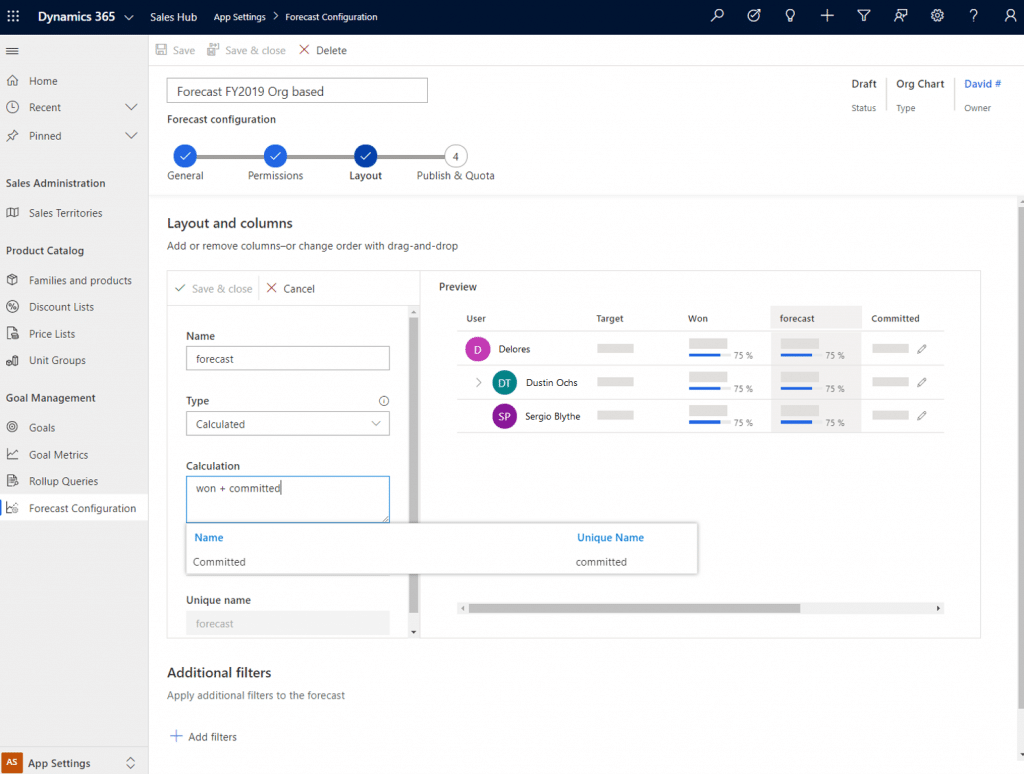 Segment Configuration Source: https://docs.microsoft.com/en-us/dyn...ign-management Segment Configuration Source: https://docs.microsoft.com/en-us/dyn...ign-management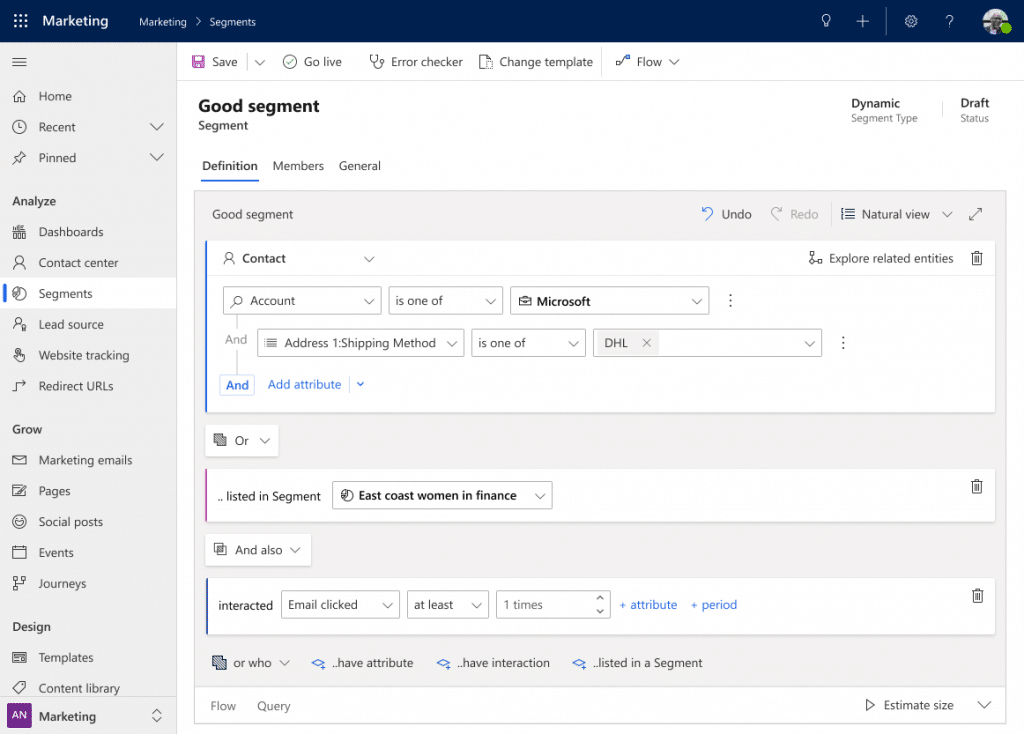 Unified Interface (UI) and Power Apps Component Framework (PCF) Focus It shouldn’t need to be said anymore, but the classic web client for Dynamics 365 is going away in October 2020. That means that you’ll have to make the switch ASAP, as well as starting to use the App for Outlook if you’re still running with the classic desktop Outlook integration. Luckily, Microsoft rolled out a self-service portal to manage the inevitable shift to the UI, and Stoneridge Software can set you up for cutover success if you still need to make the leap. Contact us to set up your Unified Interface upgrade analysis. Because of the responsive, sleek design of the UI, the introduction of things like drag-and-drop Kanban boards and improved calendar views is a natural fit and will instantly boost productivity and effectiveness for things like Activity and Opportunity pipeline management. Another cool feature we’re going to see in Field Service is the Work Hours calendar control, built in the Power Apps Component Framework (PCF)! We’re going to see more and more native PCF controls and embedded tools, so check out the PCF overview and start building custom controls if you haven’t already. Intuitive, Automated Tasks It’s a given that fewer clicks and screens = more productivity. With the new Kanban boards, calendar views, and Requirement dependencies (in Field Service), Microsoft is streamlining the mundane by affording drag-and-drop status updates, fast and easy data access, and configurable, task-based processes in Dynamics 365. The latter sounds really cool; from the release notes, Requirement dependencies sound a lot like much more enhanced, input-driven sales Playbooks: ‘Requirement dependencies allow customers to schedule requirements in a specific order by relating them through a predecessor and successor dependency relationship. For example, a technician might need to pick up a unique part from the warehouse and then perform work at the customer’s site. Critical jobs that rely on a series of tasks dependent on one another can now be linked together as predecessors and successors and booked through the resource scheduling optimizer.’ License Enforcement & Team Member Apps It’s called out in numerous places between Sales and Marketing: Microsoft is going to start controlling Team Member licensees via dedicated app modules. According to the release notes, if any of your users operate on the Team Member license, they ‘will no longer be able to access Customer Service Hub, Sales Hub, or any other custom app modules’ in the system. This is a big shift from the greener pasture we’re afforded now, so start preparing for (potential) constraints to be put in place. All things considered, we’re in for a treat when the Dynamics 365 Wave 1 update hits. Early access for most features begins in February, with rolling general availability scheduled for April. Keep in mind, not all features are released at once- they’ll be deployed incrementally once the GA date hits. For more information, check out the Wave 1 release outline from Microsoft. Источник: https://stoneridgesoftware.com/dynam...ks-more-power/
__________________
Расскажите о новых и интересных блогах по Microsoft Dynamics, напишите личное сообщение администратору. |
|
|
|
|
|