
|
|
#1 |
|
Участник
|
crmtipoftheday: Tip #1022: Finding your least active Dynamics 365 users
Источник: https://crmtipoftheday.com/1022/find...ics-365-users/
============== Neil “Mr. Agile” Benson sent us a great tip on how to identify your least active CRM users. Got a tip? Send it to jar@crmtipoftheday.com. was recently asked by a client to find a list of the least active Dynamics 365 users. Believing that my client just wanted to find these users so that she could give each of them a hug and some “special coaching”, I installed the Organization Insights dashboard (https://appsource.microsoft.com/en-u...5?tab=Overview). The Active Users dashboard shows me the Most Active Users Performing Operations chart, but that’s only the top ten users. You can find a list of all the active users and their operations in the Organization Insights download area.  To find a downloadable list of active users:
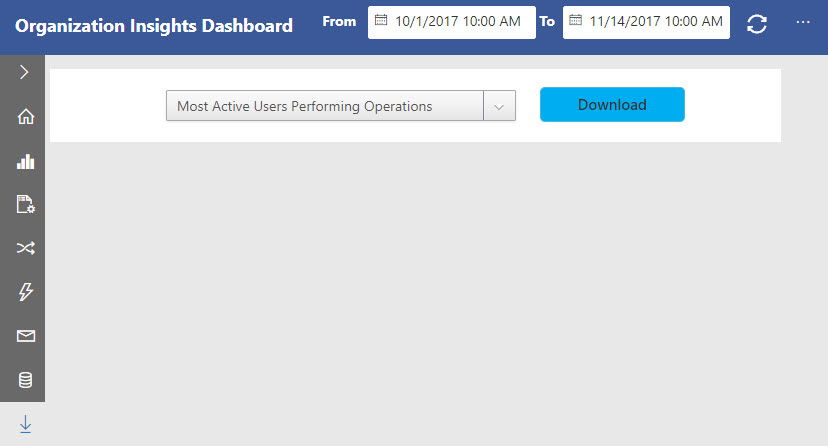 Note that Organization Insight’s downloadable lists, unlike the charts, are not sensitive to the date range selection. With the list of 88 active users and a list of all 100 licensed users, my client was able to pay a special visit to 12 licensed users who hadn’t logged in yet. I hope they all survive their special coaching experience. Источник: https://crmtipoftheday.com/1022/find...ics-365-users/
__________________
Расскажите о новых и интересных блогах по Microsoft Dynamics, напишите личное сообщение администратору. |
|
|
|
|
| Опции темы | Поиск в этой теме |
| Опции просмотра | |
|