
|
|
#1 |
|
Участник
|
crmtipoftheday: Tip #1247: Why you should rename your steps in Flow
Источник: https://crmtipoftheday.com/1247/why-...steps-in-flow/
============== When you start using Flow, it is tempting to just add your triggers and actions and go, but there is one small detail you don’t want to forget–rename those steps. For those who don’t know, you can click the … on a step in Flow and select rename. 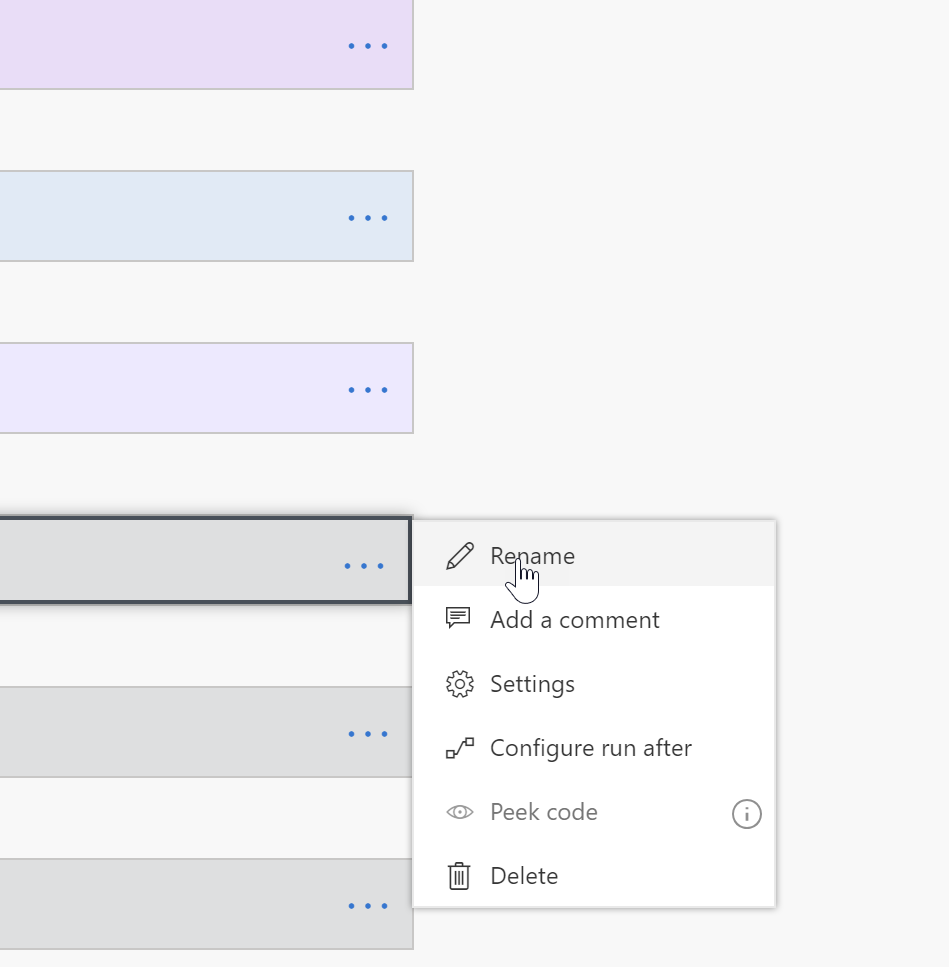 This will then let you rename the action step to something that makes more sense than “Update record 3.” So why is that important?
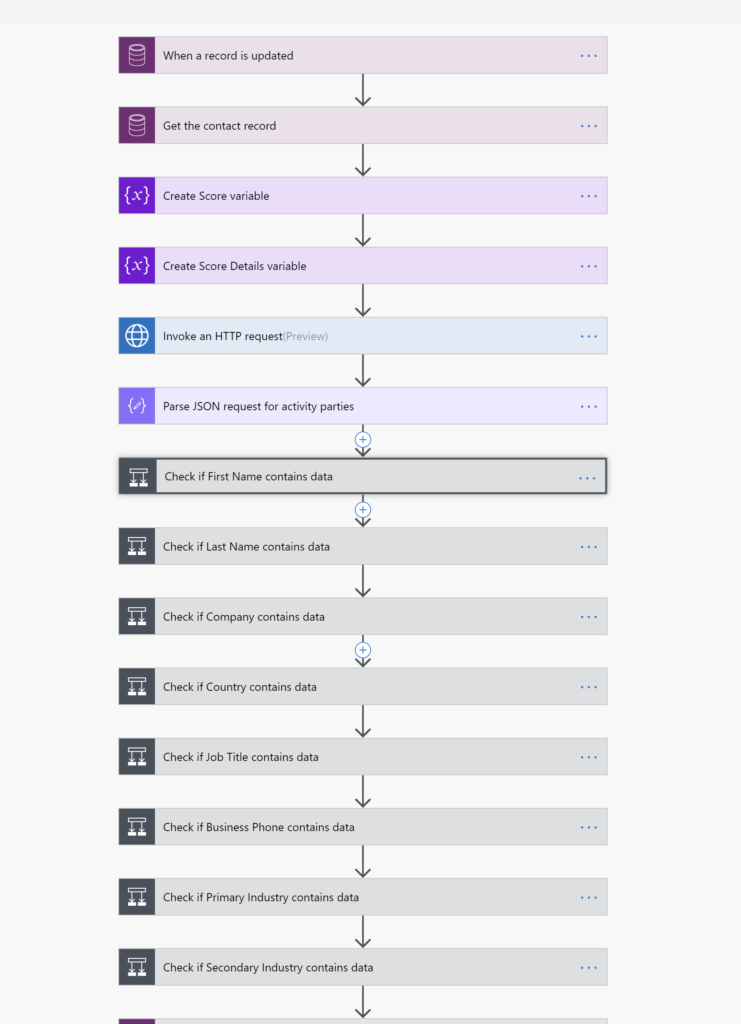 Renaming the steps makes managing complex Flows easier2. It will reduce your chances of messing up later. When I insert a dynamic value into a field or expression, I’m presented with all of the field values from each of the triggers and actions before this one–so if you have multiple get contact record actions (or multiple entities with similar sounding fields, like account and contact), you will have to be sure you are picking from the correct one. If you don’t rename your steps, selecting the right one becomes exponentially harder. Renaming the steps makes managing complex Flows easier2. It will reduce your chances of messing up later. When I insert a dynamic value into a field or expression, I’m presented with all of the field values from each of the triggers and actions before this one–so if you have multiple get contact record actions (or multiple entities with similar sounding fields, like account and contact), you will have to be sure you are picking from the correct one. If you don’t rename your steps, selecting the right one becomes exponentially harder.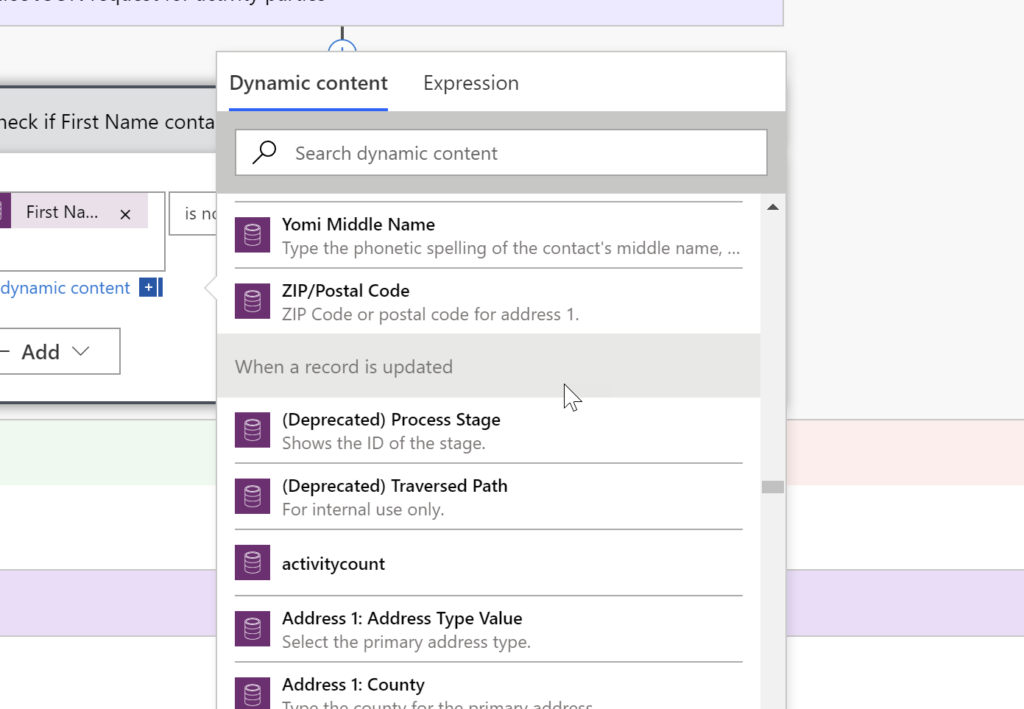 The step name is included in the dynamic content selector.3. It is considerate to those who come after you. If you are building a Flow that your company will be using for important business functions, you will likely not be the only one who ever needs to work on that Flow. By renaming your steps, you will set a good example of Flow best practices for those who work on the Flow in the future, and they will more easily be able to figure out what you did. The step name is included in the dynamic content selector.3. It is considerate to those who come after you. If you are building a Flow that your company will be using for important business functions, you will likely not be the only one who ever needs to work on that Flow. By renaming your steps, you will set a good example of Flow best practices for those who work on the Flow in the future, and they will more easily be able to figure out what you did.Bonus tip–name the steps first You may find the “rename” option is grayed out and you cannot rename a step. The reason for this is because other steps depend on this step, and you can’t rename a step if it is referenced in a subsequent step. 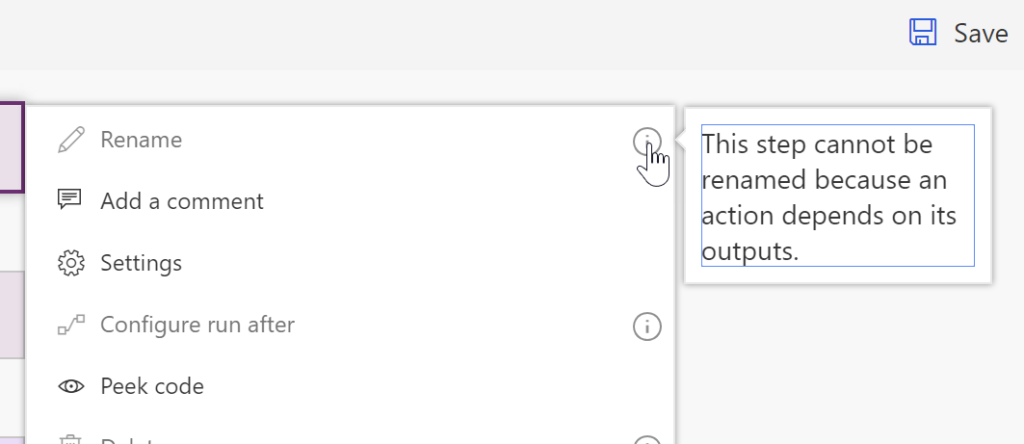 Can’t rename because a subsequent action references its outputThat’s why “build the Flow first then rename the steps” is a bad idea–if you get a complex inter-related Flow going, you will not be able to rename the action steps, causing you to either redo a lot of your work or give up and leave your generically named actions. Can’t rename because a subsequent action references its outputThat’s why “build the Flow first then rename the steps” is a bad idea–if you get a complex inter-related Flow going, you will not be able to rename the action steps, causing you to either redo a lot of your work or give up and leave your generically named actions.Cover photo by unsplash-logoBrett Jordan Источник: https://crmtipoftheday.com/1247/why-...steps-in-flow/
__________________
Расскажите о новых и интересных блогах по Microsoft Dynamics, напишите личное сообщение администратору. |
|
|
|
|
|