
|
|
#1 |
|
Участник
|
axaptacorner: Ax 2012 CU3 Upgrade from AX 2012
Источник: http://axaptacorner.blogspot.com/201...m-ax-2012.html
============== CU3 Upgrade process flow Note: Take your production backup before start the upgrade
2. Run CU3 setup without selecting data base 3. Following screen shot indicate all selected component installed without any error or warning 4. Run the following utility command to update the schema 5. Rerun the setup with data base selection 6. Choose concern Server and data base 7. Following screen prompt when start the AX 2012 8. After clicking ok on the prompt screen it will open check list and also explicitly we can open check list with following path System Administrator -> Check list -> Software update checklist Following screen shot shows all the check list component completed  9. We can analyze the upgrade version from the following screen which now changed after the installing CU3 and running the check list 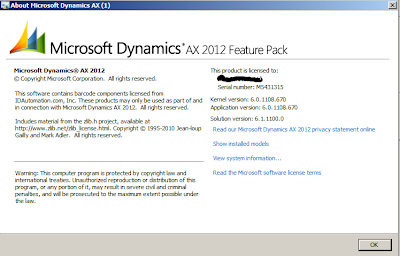 After the CU3 upgrade now we can upgrade it to R2 too. Happy DAXing !!!! Источник: http://axaptacorner.blogspot.com/201...m-ax-2012.html
__________________
Расскажите о новых и интересных блогах по Microsoft Dynamics, напишите личное сообщение администратору. |
|
|
|
|
| Опции темы | Поиск в этой теме |
| Опции просмотра | |
|