
|
|
#1 |
|
Участник
|
Microsoft Dynamics AX AIF: Sending Outbound Documents Automatically
Источник: http://alexvoy.blogspot.com/2008/02/...ns-on-aif.html
============== there are questions only but I hope there will be answers soon. Preamble Having set up AIF based on the SCM scenario from Microsoft site I got a few questions regarding the following scheme of SCM process: Customer GTM (Global Trading Company) sends Purchase Requisition to vendor DUO (DUO Company) and after having it posted gets Purchase Invoice. gtm->PurchaseOrder->AIF->PurchaseRequisition->duo->SalesOrder duo->SalesInvoice->AIF->SalesInvoice->gtm->PurchaseInvoice 1. Sending Outbound Documents Automatically MSDN Library How to send and receive documents electronically tells us there are two ways of sending documents either automatically or manually by using Send Electronically button on appropriate forms, e.g. for Purchase Order it is Purchase requisition 1. Click Accounts payable > Inquiries > Journals > Purchase order. 2. Click Send electronically, and then click Original or Copy. and it really works, and in Queue Manager we can see the message ready for outbound sending. What really intrigues me it is the other option which allows to send it automatically. As far as I can see everything is set up correctly since the same document after posting was sent electronically. I mean all settings of Endpoints and others are correct. Using batch gives the same result - Purchase Order is printed but not sent to Queue Manager. What should I do in order to initiate the process automatically? Upt.: Solution I guess many questions happen to arise to me due to lack of experience in the system and patience to read the manual attentively. But anyway, the way to do this is the following. First of all, read it: The record must be updated with the print option, and there is no method for sending the document in the posting form. If you want to send a document electronically, the Print check box on the corresponding print form must be selected, and the option to print to the screen must not be selected. Otherwise, the record will be posted and the document will be displayed on the screen, but it will not be sent electronically to the endpoint. In other words we have at least three options to send our outbound documents:
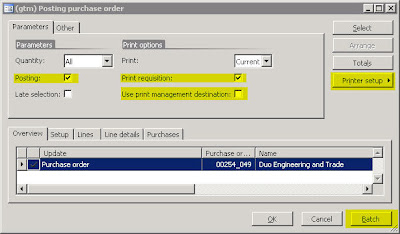 What regards Print management destination we can set the parameters for receiving company DUO in order to send purchase orders to this vendor always automatically. Accounts Payable>Vendors>Duo Engineering and Trade>Setup>Print Management 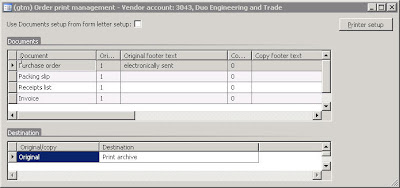 In the example we just to keep all purchase orders sent automatically in Print Archive (Basics>Setup>Inquiries>Print Archive). Finally, I do not understand why it is important not to send automatically outbound documents when Screen option is chosen but just in case this is the place in the code that should be changed to pass by this restriction: \Classes\PurchFormLetter_PurchOrder\sendAsXML X++: protected void sendAsXML() { boolean newLine; if (new PrintJobSettings(printerSettingsFormletter, true).getTarget() != PrintMedium::Screen && !this.proforma()) { newLine = journalList.first(vendPurchOrderJour); while (newLine) { vendPurchOrderJour.sendElectronically(XMLDocPurpose::Original); newLine = journalList.next(vendPurchOrderJour); } } }
__________________
Расскажите о новых и интересных блогах по Microsoft Dynamics, напишите личное сообщение администратору. |
|
|
| Теги |
| aif |
|
|
| Опции темы | Поиск в этой теме |
| Опции просмотра | |
|