
|
|
#1 |
|
Участник
|
stoneridgesoftware: Fixing the Tax Data Version Error Following Dynamics AX 2012 Payroll Tax Update KB 3156738
Источник: https://stoneridgesoftware.com/fixin...te-kb-3156738/
============== After applying the Dynamics AX 2012 Tax update, released in April 2016 (KB 3156738), a client was not seeing their Tax data version in the Human Resources shared parameters form. They were receiving the following errors when trying to run the “Update tax data”:
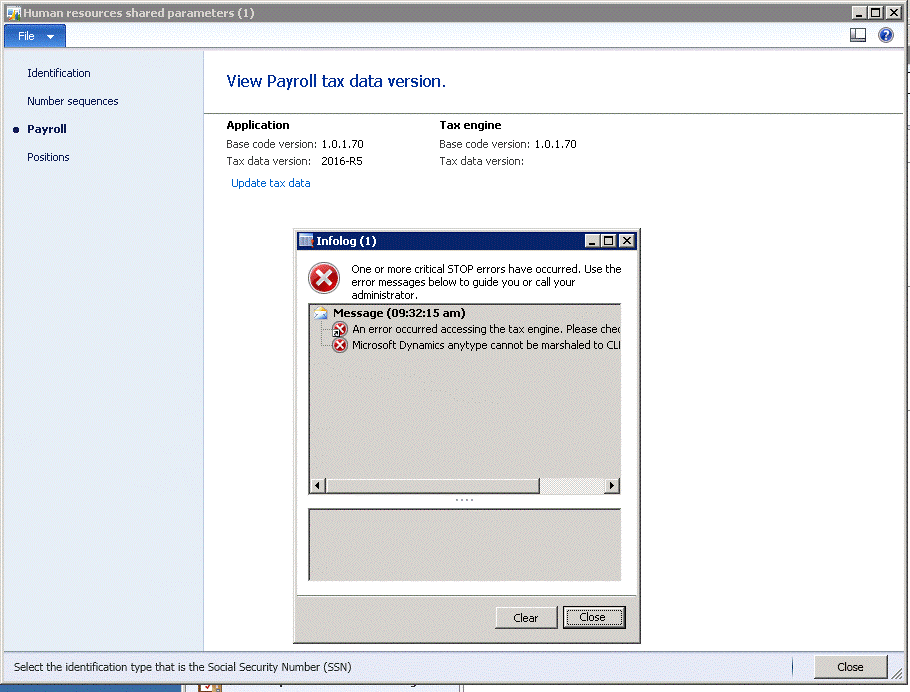 Cause of Payroll Tax Data Version Error: Missing the prerequisite ( Microsoft Visual C++ 2013 Redistributable Package on all machines running an AOS) as detailed in the Payroll KB3156738 guide. Here is what is listed on page 3 of the guide – Prerequisites – Updated for 2016-R05 and later IMPORTANT: This tax update is an incremental tax update and requires that the latest baseline tax update be applied prior to applying this update. Please go to CustomerSource to download the latest baseline update and apply the database portion prior to installing this update. · Dynamics AX 2012 R2 – Tax engine base code version: 1.0.1.70 (2014-R8 tax update) · Dynamics AX 2012 R3 – Tax engine base code version: 1.0.1.67 (Initial release of R3) · NEW! Installation of the Microsoft Visual C++ 2013 Redistributable Package on all machines running an AOS · o https://www.microsoft.com/en-us/down....aspx?id=40784 · NEW! Installation of the Microsoft .NET 4.0 Framework on all machines running an AOS · o http://www.microsoft.com/en-us/downl....aspx?id=17718 You can verify you have this installed on the AOS server by going to Control Panel> Programs and Features. Then verify that Microsoft Visual C++ 2013 Redistributable (x64) – 12.0.30501 is installed on your 32-bit server. 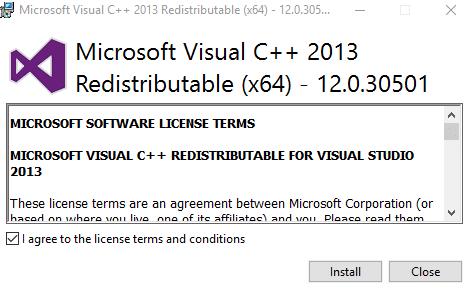 Источник: https://stoneridgesoftware.com/fixin...te-kb-3156738/
__________________
Расскажите о новых и интересных блогах по Microsoft Dynamics, напишите личное сообщение администратору. |
|
|
|
|
| Опции темы | Поиск в этой теме |
| Опции просмотра | |
|