
|
|
#1 |
|
Участник
|
stoneridgesoftware: Creating a Default Lookup Form with Filter in Dynamics AX
Источник: https://stoneridgesoftware.com/creat...n-dynamics-ax/
============== When working in Microsoft Dynamics AX have you ever found yourself reusing or copy/pasting the same code to create the same lookup over and over to custom forms and/or report parameters? Have you ever been asked if you could modify the lookup form to allow for filtering? If the answer is yes, then you may be interested in creating a default lookup form with filter in Dynamics AX? The standard lookup forms are usually nothing more than a grid. However, you can get as creative as you want with them to allow for fact showing when a record is selected or whatever else you can imagine that you would want to see on your lookup form. (A great example of a very functional and informative standard AX lookup form is the HCMWorkerLookup form.) The following is a simple example of how to create a lookup form with the option to filter with prepopulated combo box values. Create Extended Data Type
 Create Enum
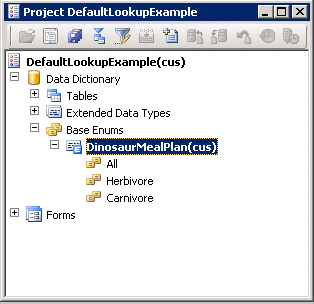 Create table and fields
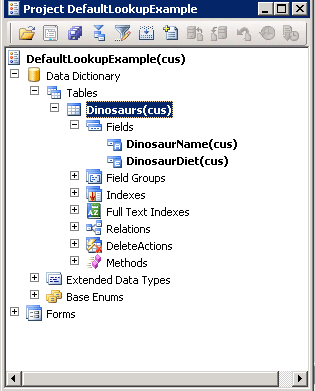 Add data to table We need some data to play with so insert the following values into the newly created Dinosaurs table. 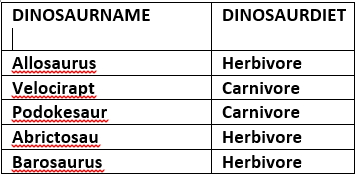 Create a Form The first thing you need to do is to create a basic form. 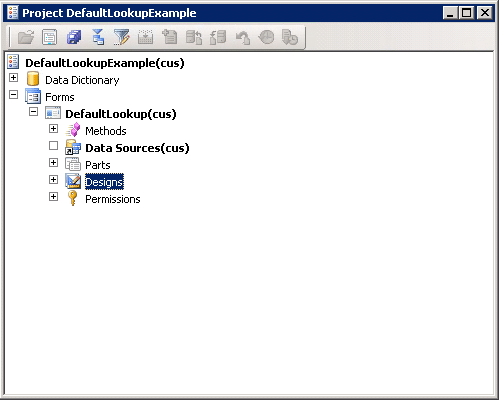 Set form design properties Now we need to set the design properties on the form so it behaves like a standard lookup. The following design properties need to be change.
We want our grid to be separated from the drop down we will use the fileter the data. So we need to add two groups.
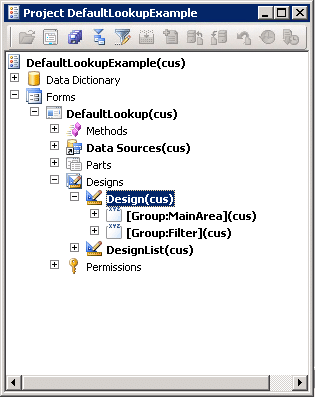 Add a Grid to design
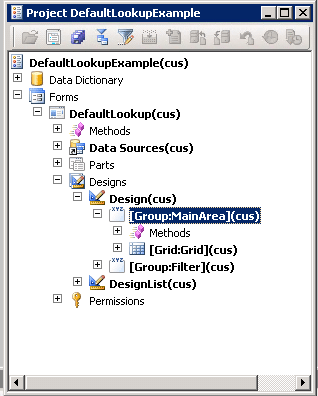 Add a combo box to design
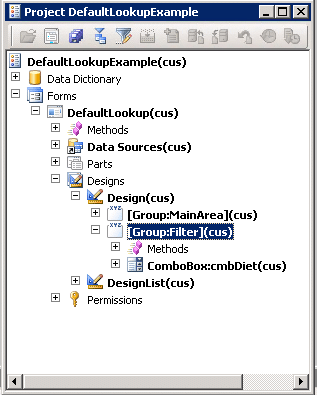 Add form Data Source(s) Drag the Dinosaurs table we created earlier to the data sources object on the form. 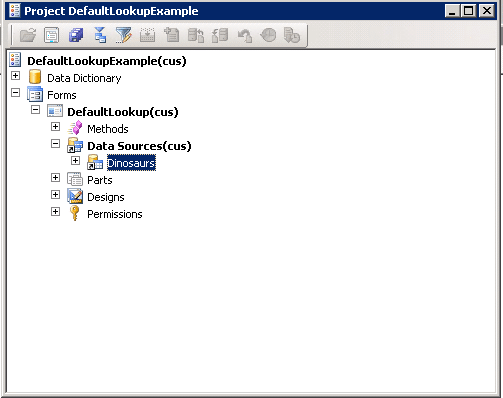 Set form Data Source(s) Properties The data source(s) properties need to be update as listed below.
Now that we have our data source added let add one of its fields to our grid.
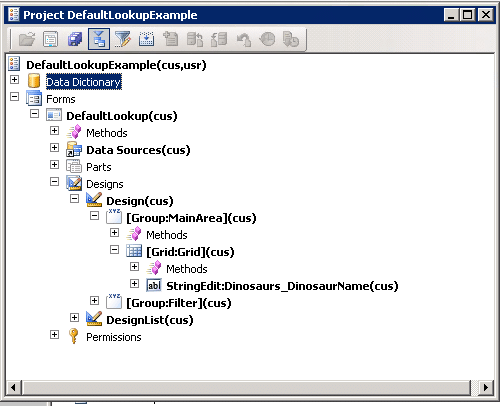 Modify Form Methods Now we need to modify the forms methods to give the functionality of a lookup form. Init method Now we need to override the forms init() to tell the form which control will be used as the selected value. public void init(){ super(); // Returns selected value from form control element.selectMode(Dinosaurs_DinosaurName);} Run method We want to override the forms run() to allow filter to behave properly in the AX environment public void run(){ // Allow filtering to work properly in a custom lookup form boolean filterLookup; FormStringControl callingControl = SysTableLookup::getCallerStringControl(element.args()); filterLookup = SysTableLookup::FilterLookupPreRun(callingControl, Dinosaurs_DinosaurName, Dinosaurs_ds); super(); SysTableLookup::FilterLookupPostRun(filterLookup, callingControl.text(), Dinosaurs_DinosaurName, Dinosaurs_ds);} Create form method We will create a new method called updateQuery() to handle changes to our data sources query when the filter criteria changes in our combo box. /// /// Updates query based on forms combobox selection/// /// /// Updated query/// /// /// 2016-07-25 Lookup form example/// public Query updateQuery(){ Query query; QueryBuildRange qbrDinosaurDiet; QueryBuildDataSource qbdsDinosaur; // Get current query of data source query = Dinosaurs_ds.query(); // Get the data source that we need to adjust the range qbdsDinosaur = query.dataSourceName('Dinosaurs'); // Checks if there is an existing range qbrDinosaurDiet = qbdsDinosaur.findRange(fieldNum(Dinosaurs, DinosaurDiet)); // If range does not exist we need to add a range if(qbrDinosaurDiet == null) { qbrDinosaurDiet = qbdsDinosaur.addRange(fieldNum(Dinosaurs, DinosaurDiet)); } // Selection of combo box will determine values for ranges switch(cmbDiet.selection()) { case DinosaurMealPlan::Carnivore: qbrDinosaurDiet.value(SysQuery::value(DinosaurMealPlan::Carnivore)); break; case DinosaurMealPlan::Herbivore: qbrDinosaurDiet.value(SysQuery::value(DinosaurMealPlan::Herbivore)); break; default: qbrDinosaurDiet.value(SysQuery::valueUnlimited()); break; } return query;} Modify data source method We will override the Dinosaurs data source method executeQuery() to allow for our updates to the querys data sources ranges. This will utilize the updateQuery() that we created in the form. public void executeQuery(){ // update the datasources query this.query(element.updateQuery()); super();} Modify Form Control methods We need to override the method selectionChange() on the combo box with the following code. Whenever a user changes their selection in the combo box it will update our query and thus change the look form to reflect their selection. public int selectionChange(){ int ret; ret = super(); // Executes data sources query which will filter our combo box Dinosaurs_ds.executeQuery(); return ret;} Add as default lookup from for Extended Data Type ( EDT ) Ok, so now we are at the whole reason I started this article. I initially was not aware that you could assign a created lookup form to an EDT. Wow? Who cares, right? We should care because this allows us to better follow the DRY (Don’t repeat yourself) principle. Which of course helps with maintainability and reusability. This comes in really handy when you are doing data contract classes for reports. Especially if you are doing a lot of custom reports that are using the same EDT as a parameter. This allows you to reuse the lookup form without much extra code if any. Also if you don’t require any further complexity to the report parameters, then it also saves you from having to create a UIBuilder class to allow lookups for the parameters. To set the lookup form as your lookup for the EDT set the following property on the selected EDT.
You can also call this from if you are overriding a lookup method on a form. Below is an example of how you can accomplish this. public void lookup(){ // Overrides a lookup method to utilize the default lookup form FormRun lookup; Args args = new Args(formStr(DefaultLookup)); args.parm(""); args.caller(this); lookup = classFactory.formRunClass(args); lookup.init(); this.performFormLookup(lookup);} Now go implement the lookup form that was created and it should look like the images below. Filter choices 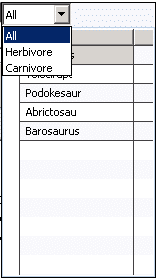 Carnivore filter selected 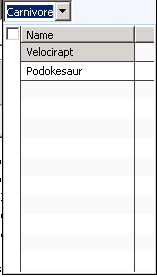 And there you have your lookup form with filter in Dynamics AX. Источник: https://stoneridgesoftware.com/creat...n-dynamics-ax/
__________________
Расскажите о новых и интересных блогах по Microsoft Dynamics, напишите личное сообщение администратору. |
|
|
|
|
| Опции темы | Поиск в этой теме |
| Опции просмотра | |
|