
|
|
#1 |
|
Участник
|
stoneridgesoftware: All About Customer Groups in Microsoft Dynamics 365 for Finance and Operations
Источник: https://stoneridgesoftware.com/all-a...nd-operations/
============== When beginning a new Dynamics 365 for Finance and Operations implementation, it is common to start looking at some of the basic setups for master data (customers, vendors, items, etc.). Looking at the customer master, it is quickly apparent that there are a lot of different ways to group and categorize your customers within D365. One of these groupings is the Customer Group field which is a required field when creating a new customer. I am frequently asked, “What are common Customer Groups that companies use?” Given the fact that every company has a unique set of customers, there generally isn’t a “common” set of customer groups. However, if you understand how Customer Groups are used and what other ways there are of categorizing and grouping your customers, it becomes much easier to decide on the Customer Groups that are going to fit your company. Here is some basic information on Customer Groups, how they are used, and what other data can be used on the customer master to categorize your customers: 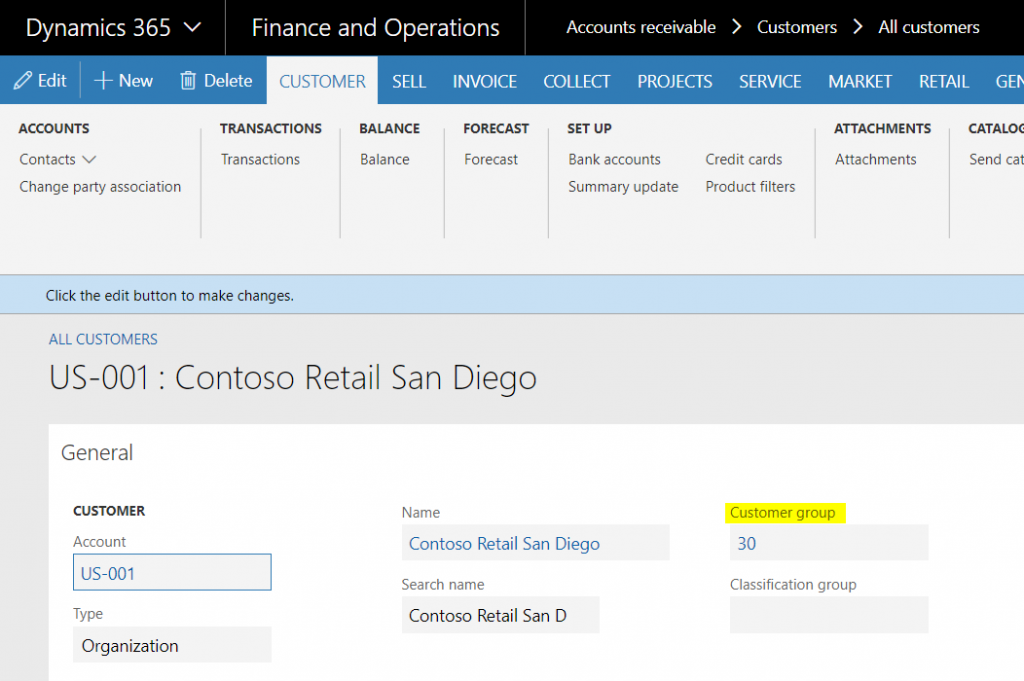 Customer Groups are used for categorizing your customers (generally for financial reasons). There are a few defaults that can be set on the customer group which would flow to each customer that was created within the group. These defaults are:
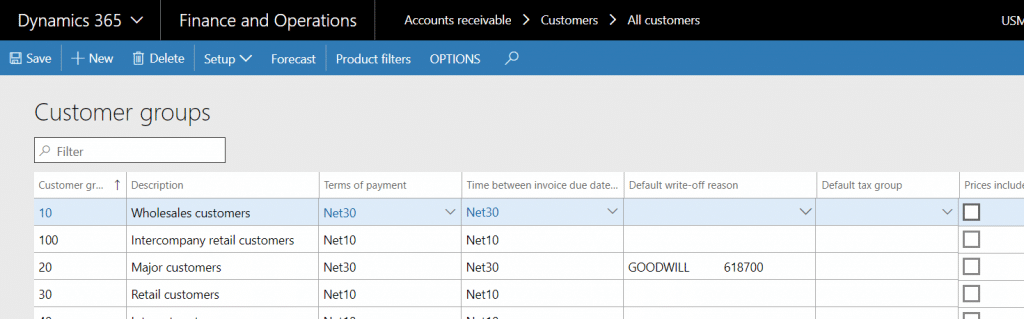 The Customer Group can also be used when defining your GL posting rules. For example, when a sales order is invoiced you can specify that the revenue is posted to a GL account based on the item group and/or the customer group. 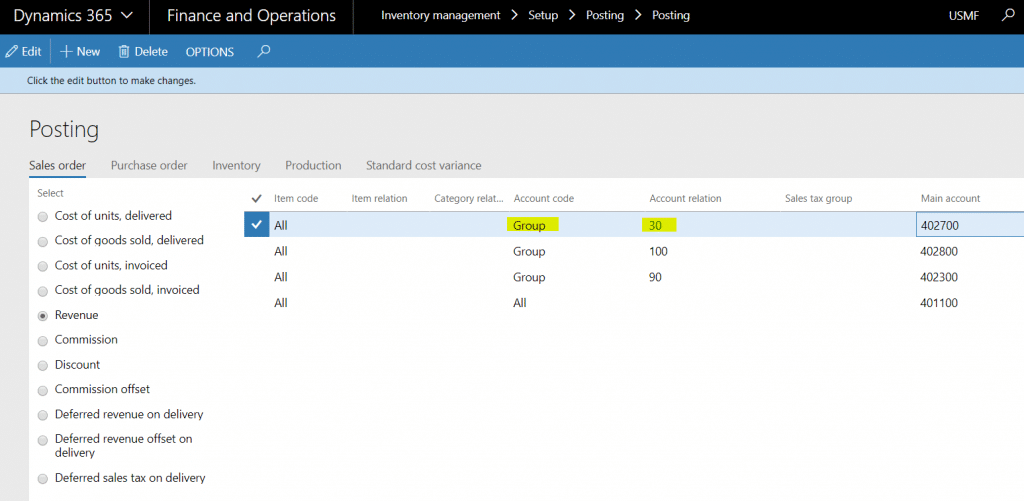 Customer Groups can also be used as filters in AR and Sales reporting – Customer statements, Customer aging, etc. 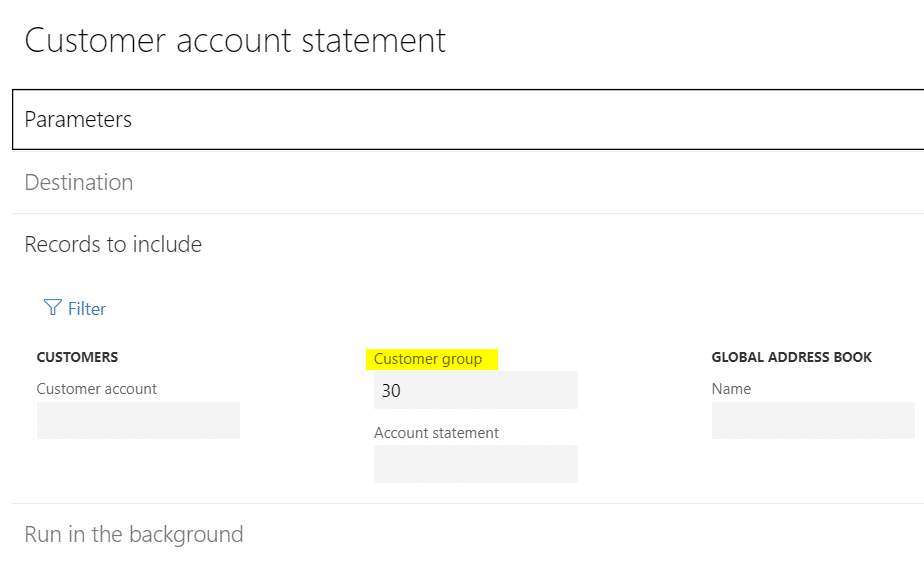 Aside from Customer Group, there are other fields that can be used on the customer master for categorizing your customers. These include:
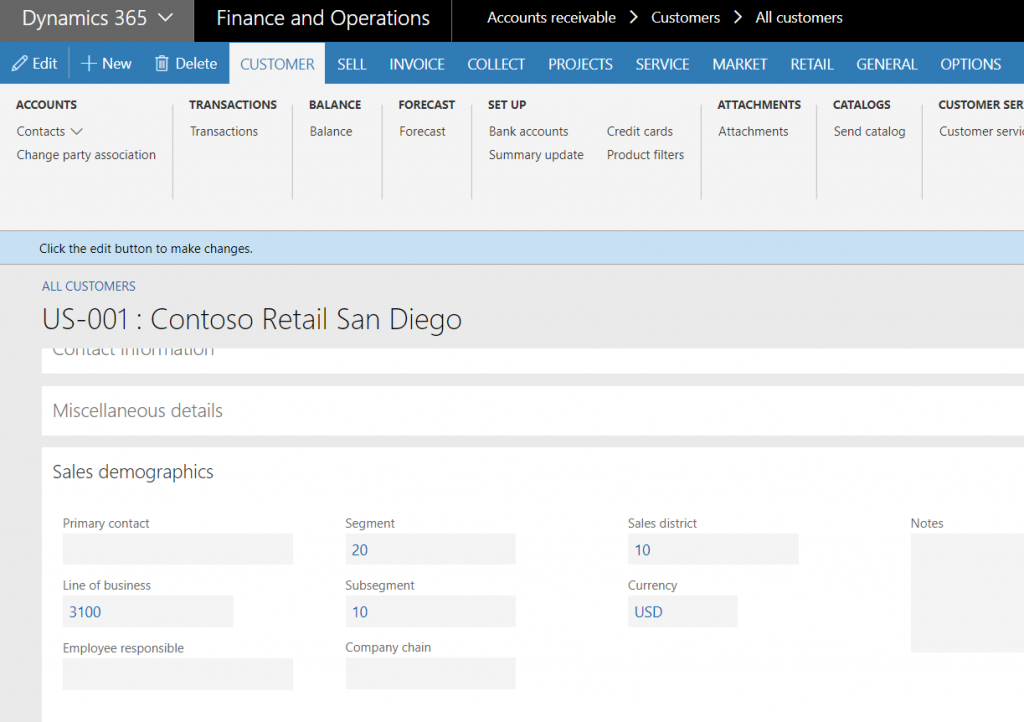 There are also fields on the customer for defaulting information or driving functionality:
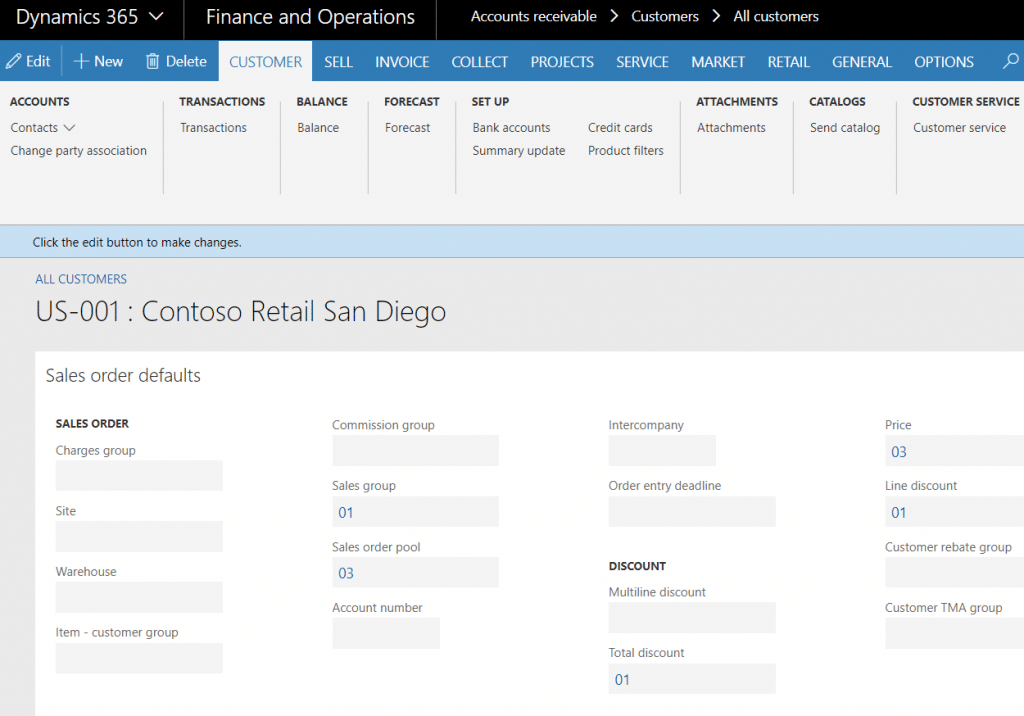 As you can see, there are many ways to group and categorize your customer some of which are for reporting only and some of which drive other functionality. To summarize – your customer groups should be decided based on how your customers differ from a financial reporting standpoint as there are lots of other fields that can be used for categorizing and reporting on your customers. You want to keep your list of customer groups small and high-level enough that it is very clear which customer group should be applied to each of your customers. Источник: https://stoneridgesoftware.com/all-a...nd-operations/
__________________
Расскажите о новых и интересных блогах по Microsoft Dynamics, напишите личное сообщение администратору. |
|
|
|
|
| Опции темы | Поиск в этой теме |
| Опции просмотра | |
|