
|
|
#1 |
|
Участник
|
atinkerersnotebook: Configuring Production Control Within Dynamics AX 2012 Downloadable As PDF
Источник: http://atinkerersnotebook.com/2014/0...adable-as-pdf/
============== 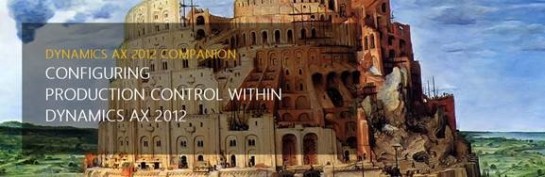 I have received a number of requests (especially from outside of the US) for downloadable versions of the Dynamics AX Companion books other than through Amazon, and through the Dynamics AX Companions (www.dynamicsaxcompanions.com) website I now have a way to do that. This week I published the complete set of chapters for the Configuring Production Control Within Dynamics AX 2012 there for you all to access if you are a Premium Subscriber. Although they do not have the same touch and feel as the real book (which you can still get through Amazon) they are easy to access and I even used two of the chapters yesterday as I was setting up some data so I’m a user of them as well. I will be posting all of the other books this way as well over the next couple of months as well so watch out for more content on the way (including updates and additional chapters). Here is a summary of the content along with links to the pages on the Dynamics AX Companions website. http://dynamicsaxcompanions.com/Bare-Bones-Configuration-Guides/Configuring-Production-Control-Within-Dynamics-AX-2012 The Production Control area within Dynamics AX is a great feature to leverage if you are performing any type of manufacturing within your business, and is very powerful and flexible. It is able to handle almost anything that you want to throw at it, and is able to handle discrete and process based manufacturing requirements, it is able to perform both traditional and Lean based execution methodologies, it has inbuilt shop floor terminals that you can take advantage of, it has scheduling out of the box, and also has comprehensive costing capabilities that you can take advantage of. But that doesn’t mean that it’s complicated to set up. In this book we will start you off on your way by showing you how you can start using the Production Control module to create Bills Of Materials, link them with Routes and Resources, and then show you how you can easily configure the shop floor interface, control the production through work instructions, and finally extend out the costing capabilities by creating Costing Sheet template. Once you have this up and running you will have almost all that you need to model all of your production within Dynamics AX. CONFIGURING PRODUCTION CONTROL  Before we start creating BOM’s and Routes and reporting production, there are a few codes and controls that we need to set up. Before we start creating BOM’s and Routes and reporting production, there are a few codes and controls that we need to set up.Chapter Topics
 The first step in the process of configuring Production is to mark your products as having a Bill Of Material behind it, and then creating for Bill Of Materials for the product. Once you have done that, you have all of the structure in place to perform cost roll ups and calculate the material costs of the product. The first step in the process of configuring Production is to mark your products as having a Bill Of Material behind it, and then creating for Bill Of Materials for the product. Once you have done that, you have all of the structure in place to perform cost roll ups and calculate the material costs of the product.In this chapter we will walk you through the steps that you need to work through to do just that. Chapter Topics
 Once you have defined your Bills of Material for all of your products you can start getting a little more clever by creating routes for your production orders that will tell the system what resources to use during production, how long the production stages will take, and also give you more detailed costing for the product by incorporating overhead and machinery costs. Once you have defined your Bills of Material for all of your products you can start getting a little more clever by creating routes for your production orders that will tell the system what resources to use during production, how long the production stages will take, and also give you more detailed costing for the product by incorporating overhead and machinery costs.Chapter Topics
 Dynamics AX has a nifty feature built into it that allows all of the production transactions to be performed through Registration Terminals. These are not your typical screen though because they have been designed to be ran through a shared Kiosk and allow workers to clock in, view their jobs that they have been assigned, report production, and then clock out, all through a touch screen enabled form. Dynamics AX has a nifty feature built into it that allows all of the production transactions to be performed through Registration Terminals. These are not your typical screen though because they have been designed to be ran through a shared Kiosk and allow workers to clock in, view their jobs that they have been assigned, report production, and then clock out, all through a touch screen enabled form.This is a great alternative view for production, especially if you don’t want to give all of the workers PC’s or have them access the more detailed screens in Dynamics AX. All you need to do is a little configuration and you are up and running. Chapter Topics
 Once you have configured all of the BOM’s and Routes and are tracking the actual execution through the standard screens or through the Registration Terminals you can start working on ensuring that everything is done correctly. One way that you can do that is by configuring your Work Instructions so that they automatically show up ducting the production stages, and also requiring the users to review the documentation before they start working on the jobs. Once you have configured all of the BOM’s and Routes and are tracking the actual execution through the standard screens or through the Registration Terminals you can start working on ensuring that everything is done correctly. One way that you can do that is by configuring your Work Instructions so that they automatically show up ducting the production stages, and also requiring the users to review the documentation before they start working on the jobs.Luckily this process is not hard to configure. Chapter Topics
 One final tweak that you may want to make to the production area is to configure Costing Sheet formats. These are a great tool because they give you a better way to view all of your costing information. Not only do they allow you to group your costs into more logical groupings, but they also allow you to add additional surcharges and costs to your cost structure that is automatically included within the rolled up cost. One final tweak that you may want to make to the production area is to configure Costing Sheet formats. These are a great tool because they give you a better way to view all of your costing information. Not only do they allow you to group your costs into more logical groupings, but they also allow you to add additional surcharges and costs to your cost structure that is automatically included within the rolled up cost.Chapter Topics
 Источник: http://atinkerersnotebook.com/2014/0...adable-as-pdf/
__________________
Расскажите о новых и интересных блогах по Microsoft Dynamics, напишите личное сообщение администратору. |
|
|
|
|
|