
|
|
#1 |
|
Участник
|
powerobjects: Electronic Reporting in Dynamics 365 for Finance and Operations
Источник: https://www.powerobjects.com/2018/02...nd-operations/
============== 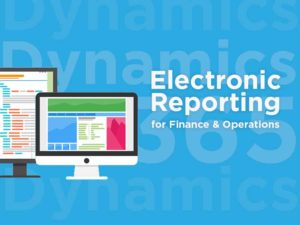 Generic Electronic Reporting (GER) aka Electronic Reporting (ER) is a tool that can be used to configure formats for both incoming and outgoing electronic documents in accordance with the legal requirements of various countries/regions. ER lets you manage these formats during their lifecycle. For example, you can adopt new regulatory requirements, and generate business documents in the required format to electronically exchange information with government bodies, banks, and other parties. The ER engine is targeted at business users instead of developers. Because you configure formats instead of code, the processes for creating and adjusting formats for electronic documents are faster and easier. Anyone who has implemented Dynamics AX knows that many forms like the Vendor Check, Customer Sales Invoice, and Customer Purchase Order need to be modified to meet client needs and that usually involves a developer. But no longer! ER currently supports the TEXT, XML, Microsoft Word document, and OPENXML worksheet formats. However, an extension interface provides support for additional formats. Capabilities The ER engine has the following capabilities:
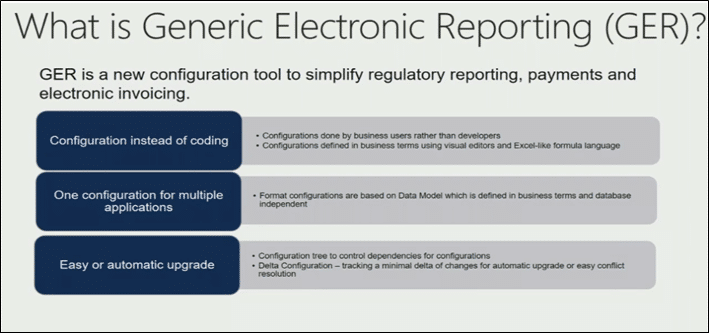 The advantages of using the ER tool in Dynamics 365 for Finance and Operations are many:
Repository An ER repository stores ER configurations. Two types of ER repositories are currently supported, Operations resources and LCS project.
There are many templates provided by Microsoft to begin using the ER tool. These imported templates are used as a starting point to help configure any of the ER documents as required. To get the repository from Lifecycle Services, follow the below steps. Go to Organization administration > Electronic reporting. In the Configuration providers section, select the Microsoft tile.  On the Microsoft tile, click Repositories.
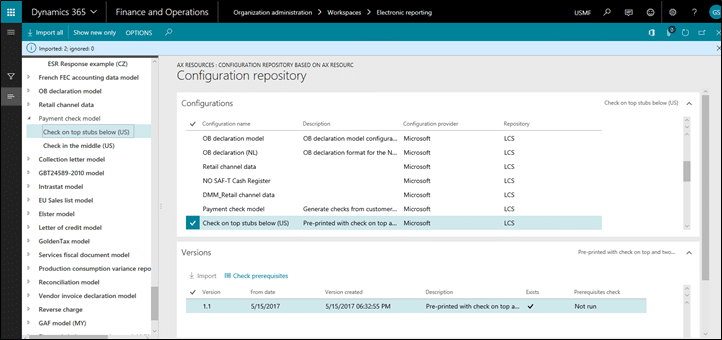 The Structure of the ER Tool The ER tool has two components associated with it.
 Format components for outgoing electronic documents Format: The format component defines the scheme or structure of the reporting output. It consists of the below elements.
Outgoing: 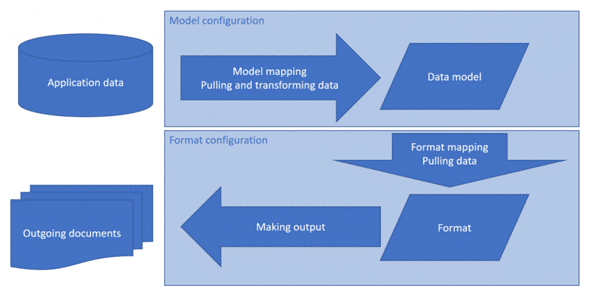 Incoming:  To run a single ER format configuration to import data from an incoming electronic document, you must identify the desired mapping of a format configuration, and the integration point of a model mapping. You can use the same model mapping and destinations together with different formats for different type of incoming documents. Configuration An ER configuration is the wrapper of a particular ER component. That component can be either a data model or format component and can include different versions of an ER component. Each configuration is marked as owned by a specific configuration provider. The ER provider is the party identifier that is used to indicate the author (owner) of each ER configuration. The Draft version of a component of a configuration can be edited when the owner of the configuration has been selected as an active provider in the ER settings in Finance and Operations. Each model configuration contains a data model component. A new format configuration can be derived from a specific data model configuration. The format configuration that is created contains a format component. The data model component of the original model configuration is automatically inserted into the format component of the child format configuration as a default data source. The ER configuration is shared for Finance and Operations companies. Uploading Electronic reporting configurations ER configurations that are designed in the development environment can be uploaded to the test environment for the configuration evaluation, such as, proper process integration, correctness of results, and performance as well as, and quality assurance, such as correctness of role-driven access rights and segregation of duties. Finally, proven ER configurations can be uploaded either to LCS, where they can be shared with service subscribers, or to the production environment for internal use, such as shown in the following illustration. 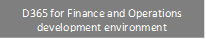    Importing Electronic reporting configurations You can download ER configurations from Microsoft Dynamics Lifecycle Services (LCS) to a local business data application. 1. Sign in to your local business data application by using one of the following roles:
3. In the Configuration providers section, select the card for the ER provider that is associated with your company. 4. On the selected tile, click Repositories. 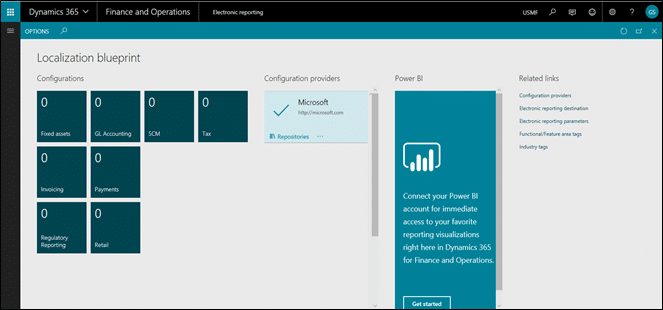 5. On the Configuration repositories page, in the grid, select the existing repository of the File system type. If the repository doesn’t appear in the grid, follow these steps:
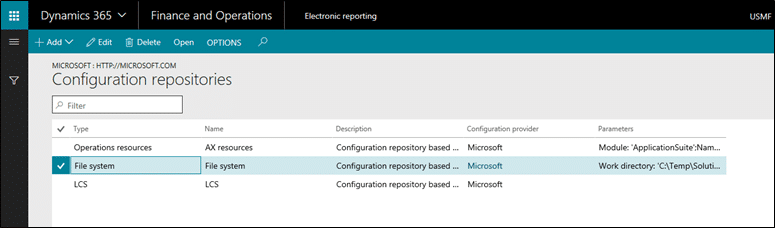 6. In your browser, open another tab, and sign in to LCS. 7. In the Shared asset library, select the GER Configuration asset type, and then click Download all. All the ER configurations will be put into a zip file for download.  8. Open the file, select all the ER configurations, and then copy them to the working directory for the repository of the File system type. 9. On the ER repositories page, on the Dynamics 365 for Finance and Operations tab, click Open to view the list of ER configurations for the selected repository. 10. In the Configurations tree in the left pane, select an ER configuration. 11. On the Versions FastTab, select the required version of the ER configuration. 12. Click Import to download the selected version from this repository to the current instance. Depending on the ER settings, configurations are validated after they are imported. You might be notified about inconsistencies or issues that are discovered. You’ll have to resolve these inconsistencies or issues before you can use the imported configuration version. In summary, Electronic Reporting makes it easier to control and modify your own reports at the business user level without needing the assistance of a developer providing for a more efficient process to meet your needs. Now get out there and start practicing on modifying these forms! For more blogs about Dynamics 365 for Finance and Operations, check here. Happy Dynamics 365’ing! Источник: https://www.powerobjects.com/2018/02...nd-operations/
__________________
Расскажите о новых и интересных блогах по Microsoft Dynamics, напишите личное сообщение администратору. |
|
|
| Теги |
| d365o, ger |
|
|
|