
|
|
#1 |
|
Участник
|
dynamicsaxtraining: Item setup: Item group
Источник: http://www.dynamicsaxtraining.com/dy...ing/item-setup
============== All companies have list of items (goods) to work with. Today we create new item and discuss why some fields are mandatory. In Axapta list of items maintained in the Inventory management -> Item details form. Let’s assume that our company resells bottles and cans. As inventory manager we will create two items in Item details form: Bottle and Can. First we create the Bottle item. Open the Item details form and press Ctrl+N. Fill in “1” to Item number field. Then type “Bottle” in Item name field. 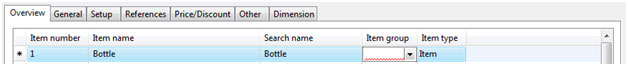 create new item create new itemItem group field has red underline such fields called mandatory. On the General tab we could find other mandatory fields. There are Item group, Inventory model group and Dimension group fields. Why these fields are mandatory? Item group. What we should know about Bottle item? Yes this question has plural answers, for example color, size, price, inventory units. But what is Item group? We should answer simple questions what general ledger accounts will be used when we post item transaction. Item transactions are created when item for example purchased or sold. In Axapta we use Item group to setup general ledger (or posting) accounts. What is general ledger account and why we should use them when purchase or sold item? This question will be disclosed in the Dynamics AX Financial Training. But before I will write one you could understand the Financial area himself. The great training about Accounting is stored here . But I try to explain some Financial concepts. Company from financial point of view is circle with asset, liabilities and equities parts. 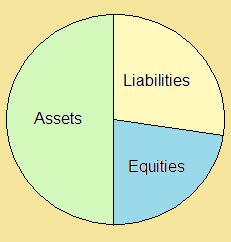 Company from financial point of view Company from financial point of viewWhere Assets = Liabilities + Shareholder’s Equity. Assets are items, money that customers should pay to company, bank accounts, cash, fixed assets (for example machines that produce goods). Liabilities are money that company should pay to vendors, payroll (salary to workers), tax amount, insurance, bank loans. Shareholder’s Equity is money that company should pay to company investors or shareholders (amounts invested into the company by the owners plus the cumulative net income of the company that has not been withdrawn or distributed to the owners). Why Shareholder’s Equity is separate part of circle? Because it contains information about amount of money that company should return to shareholders (This is the main purpose of all companies =) ). General ledger accounts used to store information (amount of money) about concrete type of assets, liabilities or Shareholder’s Equities. For example, in Axapta demo data we have such accounts – Bank Account USD, Bank Account EUR, Accounts receivable (money that company should pay to vendors), Car audio receipts, DVD player receipts etc (Access: General ledger module -> Chart of accounts details). We always could find information for example how much money we spend to purchase Bottles for last month. If we don’t have general ledger account how we could do this? 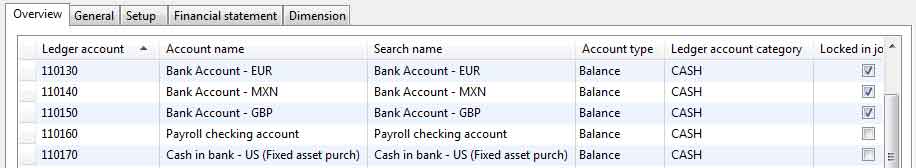 General ledger accounts General ledger accountsIf a company keeps accurate records, the accounting equation will always be “in balance,” meaning the left side should always equal the right side. The balance is maintained because every business transaction affects at least two of a company’s accounts. For example, when a company borrows money from a bank, the company’s assets will increase and its liabilities will increase by the same amount. When a company purchases inventory for cash, one asset will increase and one asset will decrease. Because there are two or more accounts affected by every transaction, the accounting system is referred to as double entry accounting. A company keeps track of all of its transactions by recording them in accounts in the company’s general ledger. Return to our Bottle item. We should create general ledger accounts for this item for all of life’s emergencies. Luckily I use demo date and you too. So let’s use existing Item group for Bottle item. In my demodate I select Bottle item group. 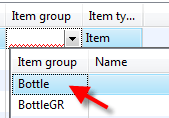 Item group Item groupHow we could find what general ledger accounts are assigned to the item? Either click right mouse button on the Item group field and select Go to main table or open Inventory management->Setup->Item groups form. On the Item group form we see different tabs with many fields. All these fields contain information which general ledger account will be used to store amount of money for specific item status (sold item, purchased item, purchased but not paid item, applied discount amount etc). For example, go to the Purchase order tab, Invoice field group, Receipt field. This field contain general ledger account that store amount of money have spend to purchase. The Packing slip field contain general ledger account that store amount of money that will be spend to item that already in warehouse ( Vendor doesn’t ask to pay for them yet) . 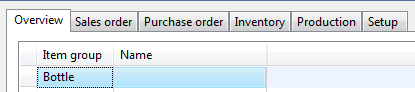 Item group form Item group formLet not the reader be frightened. Lines were drawn when we will discuss certain business process. Training Lesson Summary: In this lesson we create first item, get acquainted with mandatory fields and give consideration to Item group. In the next lesson we get acquainted with Inventory model group and Inventory dimension group. Technorati Tags: Item setup Источник: http://www.dynamicsaxtraining.com/dy...ing/item-setup
__________________
Расскажите о новых и интересных блогах по Microsoft Dynamics, напишите личное сообщение администратору. |
|
|
|
|
|