
|
|
#1 |
|
Участник
|
Gareth Tucker: Resco MobileCRM vs. CWR Mobile CRM – Microsoft CRM Mobile Showdown!
Источник: http://gtcrm.wordpress.com/2012/01/1...bile-showdown/
============== I am currently reviewing these 2 mobile offerings for Microsoft Dynamics CRM – with a focus on the iPhone as the mobile device. I have no affiliation to either vendor and have not personally implemented either product, this post is just a summary of my research. A significant difference between the 2 vendor’s offering is Resco has the Resco MobileCRM Studio – “a developer platform fully integrated with Microsoft Visual Studio that includes Resco designers and components and controls”. If you want to build a Mobile Dynamics CRM app that you can extend with custom UI components and custom business logic then Resco is the only way to go (aside from bespoke custom development). For the purpose of this article I am not looking at the Resco MobileCRM Studio but rather focussing on Resco’s other configuration-based offering – Resco MobileCRM Woodford – as I suspect many CRM customers out there will not have an appetite for mobile application development but instead prefer a configurable solution. Firstly, here’s how the 2 mobile apps look on the iPhone: Home screen: Resco MobileCRM CWR Mobile CRM   Mobile Dashboard: Mobile Dashboard:Resco MobileCRM CWR Mobile CRM Not available on iPhone. </p> iPad:   Opportunity List View: Opportunity List View:Resco MobileCRM CWR Mobile CRM  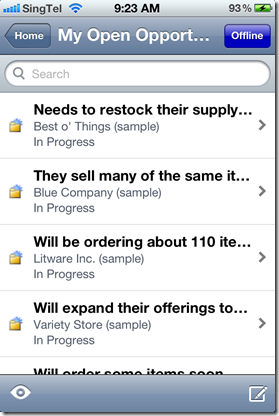 Opportunity Form: Opportunity Form:Resco MobileCRM CWR Mobile CRM   The mobile experience is pretty similar on both apps. CWR Mobility have aligned their app to the look and feel of Microsoft Dynamics 4.0 (which is even more evident in their configuration tools I will talk about later). The mobile experience is pretty similar on both apps. CWR Mobility have aligned their app to the look and feel of Microsoft Dynamics 4.0 (which is even more evident in their configuration tools I will talk about later). I definitely prefer Resco MobileCRM’s Form layout – e.g. the Opportunity form you see above. CWR Mobility’s Mobile CRM forms are in desperate need of a face lift. For the rest of the UI though I don’t think there is a huge difference that will sway end users negatively one way or the other. Here is a comparison chart of the features of the mobile apps: (As at 13 Jan 2012: Resco v5.1.2.0, CWR Mobility v5.0.1.4) Feature Resco MobileCRM CWR Mobile CRM Supports offline access Y Y Can run online in real time N N Manual synchronisation Y Y Automated scheduled synchronisation N Y Mobile user can remove unwanted entities from their menu Y N Mobile users can create new records Y Y Mobile users can view related records from e.g. the Opportunity form Y Y Mobile users can add new related records to e.g. the Opportunity form Y Y Supports iPhone rolling Date picker Y Y Supports lookups for e.g. Regarding fields Y Y Supports drill through on e.g. Regarding fields Y Y Supports a Calendar view of CRM Activities Y N Calendar integrates with iPhone calendar N N Has an Action for closing Opportunities Y Y Has an Action for completing Activities Y Y Has an Action for converting Leads N Y Has an Action for resolving Cases Y Y Has an Action for converting Activities to Opportunities N Y Has an Action for converting Activities to Cases N N Entity views support Search Y Y Support for multiple Views per Entity Y Y Default view definitions filter out inactive records N Y Can click to dial on phone number fields Y Y Can click to SMS on phone number fields N Y Can click to email on email fields Y Y Mobile dashboards N (iPad app: Yes) Y Standard CRM dashboards are viewable on the mobile device with data pulled from the server at run time to provide a real time visualisation N Y Map view of multiple CRM records Y (but was buggy for me) N From a CRM record you can easily see the record’s address on the mobile device’s Map based on address coordinates stored in CRM Y ? Existing records are displayed via a Read Only form initially on which the user can click to Edit Configurable Y Mobile users can define offline filters to control volume of records synched to the mobile device N N Mobile users can view synch status of individual records N Y Mobile users can view their access rights in relation to individual records N Y I think the automated background synchronisation feature of CWR Mobility’s app is a big advantage. As a user I wouldn’t want to have to worry about synchronisation, I would just want it to happen in the background for me. Being able to convert Leads might also be a swaying point for CWR Mobility. The real time Dashboards offered by CRW Mobility are awesome. I could see this one feature selling Microsoft CRM to an organisation. Providing a real time dashboard view to senior management on their iPhone is a compelling selling point. Resco has something competitive on the iPad. I found it annoying that Resco’s default view definitions do not filter out inactive records (I would rather not have my closed leads and opportunities and inactive customers showing up in my lists). You can edit these but definitions though. And here is a comparison of the server side configuration tools that you use to configure the Mobile Apps : Feature Resco Woodford CWR Mobile CRM Can be accessed from Microsoft CRM Y Y Can be installed and run locally Y ? For standard entities derives entity icon from CRM N Y For custom entities derives entity icon from CRM N Y Entity icons are maintained separately but can be changed (or in the case of custom entities: added) Y N Can select which entities are made available to the mobile device (including custom entities) Y Y Can define the home page list of entities Y Y Home page can be divided into Areas N Y Can define mobile views (columns, search fields and filter conditions) Y Y Can define multiple view per Entity Y Y Can define Mobile CRM Charts and Dashboards Y N Can configure which fields appear on CRM forms (including custom fields) Y Y Support for field groupings (e.g. sections / tabs) on Forms Y Y Can define synchronisation filters globally to limit which records are mobilised Y Y Can auto-create Entity views and forms based on CRM from and view definitions N Y Can define individual fields as read only Y Y Can set requirement level for fields N Y Can define which related record types should be accessible on each form Y Y Can define which columns appear in lookup views Y N Can define fields to search against in lookup views Y Y Can remote wipe CRM data from a mobile device Y Y Export/import support for deploying configurations between dev / test / prod environments Y Y Can define iframes on mobile forms and append entity field values to the iframe URL as query string parameters Y N Can add Map views to mobile forms that render address coordinates of the CRM record on the Map Y N Define different Mobile CRM configurations per CRM Security Role and have users inherit these based on a prioritised hierarchy Y N Define multiple Mobile CRM configuration profiles and specifically assign each user a profile N Y CWR clearly spent a lot of time and effort aligning their user experience here to match Microsoft CRM 4.0. It looks good, its intuitive and feels robust but now that we have CRM 2011 it suffers from looking out dated. View configuration in CWR is a more familiar and robust experience then it is in Resco with the one exception of defining filters where Resco has a much nicer UI (but the functionality is much the same). Resco’s iFrame functionality is very interesting and could push the app ahead of CWR Mobility’s in the right scenario. In general the CWR configuration application feels more robust, with little quirky events in Resco leaving me feeling cautious about the maturity of the product. Here’s a look at Resco’s configuration tool (oddly named “Woodford”)… Home Page Editor:  View Designer:  Form Designer:  And here’s CWR Mobility’s configuration tool… Main menu:  Site Map editor:  View Designer:  Form Designer:  Deployment Options Ok, the mobile apps just get downloaded by end users for free via the App store, the user punches in the connection details you would provide to them and on first synch the mobile app picks up your company’s particular configuration, that bit’s easy. For Resco, the Woodford configuration tool is supplied as a Silverlight application that you can run locally or if on CRM 2011 you can import into your Microsoft CRM organisation as a managed solution and then run from a new link on your CRM menu:  Resco store’s its configuration information in your CRM database. There is no middleware for Resco, the mobile app connects directly to your CRM system. The synchronisation logic sits in the mobile app. The mobile app reads the MobileCRM configuration definitions from the CRM database via the CRM web services and then synchronises data the same way. What this means is your CRM system needs to be internet accessible. Either you need to be running CRM Online or be partner hosted or have IFD / Claims Based Authentication configured on your on premise system. i.e. if you can’t access your normal Microsoft CRM system from an internet cafe without VPN then you won’t be able to use Resco either. The CWR Configurator is a standalone web application that CWR Mobility allow you to launch from the CRM menu:  CWR Mobility took a different approach with their application architecture (or more correctly, Resco took the different approach as CWR Mobility were around first). CWR Mobility have a middleware component – the CWR Mobile CRM Server. They offer this as an on premise offering or they can host it for you. The below table explains the configurations they support: CWR Mobile CRM Hosted CWR Mobile CRM On Premise CRM Online Supported Supported, the CWR installation needs to be made internet accessible CRM On Premise Supported, the CRM system needs to be IFD/CBA enabled Supported, the CWR installation needs to be made internet accessible The architectural differencing is interesting. Resco tout their lack of middleware as an advantage as it is a simpler architecture and there is no need for an additional server / server component. But I have heard colleagues talk about CWR Mobility’s middleware as an advantage as it provides better separation of application roles. I’m not yet sure either way. CWR does offer an architecture though that does allow you to open up your CRM system for mobile access without opening up your entire CRM system to the internet. Not sure whether a customer would ever have that specific requirement though. My Conclusions I think CWR Mobile CRM wins this showdown. It is the more functional, more robust, more mature product. I prefer the look and feel of Resco’s mobile app but I suspect the user experience on CWR Mobile CRM would win in the long run due to it’s increased functionality, especially the automatic sync’ing. I will add though that Resco as a company seem to be more about custom Mobile CRM application development and the Woodford product they have released probably takes priority 2. It would short change them to say they are inferior to CWR Mobility as their custom development offering gives them a whole other side where CWR Mobility has no comparative product. But in the world of easily configurable Mobile CRM solutions, CWR Mobility wins in my opinion. Of course I haven’t mentioned price at all. I haven’t yet attempted a price comparison but believe the 2 products are priced competitively against each other. In the enterprise space RRP can vary significantly from what you can negotiate so I see no point commenting on RRP. I’ll leave the price part of the comparison to you to weigh up in conjunction with the product feature comparison I’ve outlined here. Please share any experiences you have had with either product and correct anything I have wrong. I will update this post as I learn more and as updates to the products are released.  Источник: http://gtcrm.wordpress.com/2012/01/1...bile-showdown/
__________________
Расскажите о новых и интересных блогах по Microsoft Dynamics, напишите личное сообщение администратору. |
|
|
|
|
|