
|
|
#1 |
|
Участник
|
stoneridgesoftware: How to Handle Change Orders in Fixed Price Projects in Dynamics AX 2012
Источник: https://stoneridgesoftware.com/how-t...amics-ax-2012/
============== There are probably multiple ways to handle change orders in a fixed price project, but here is one way I recently rolled out at a client. They had projects that were not large, but sizeable, and would have situations where there could be multiple change orders during the project. How could they keep track of the hour, and even the item budgets on the projects? It is important to measure how the company is doing versus the budget. If you lose track of the budget, tracking and comparing get difficult. So, I came up with the following process which I will highlight briefly. The best way I found to track these is with forecast models, such as the example I created below. Forecast Model Example:
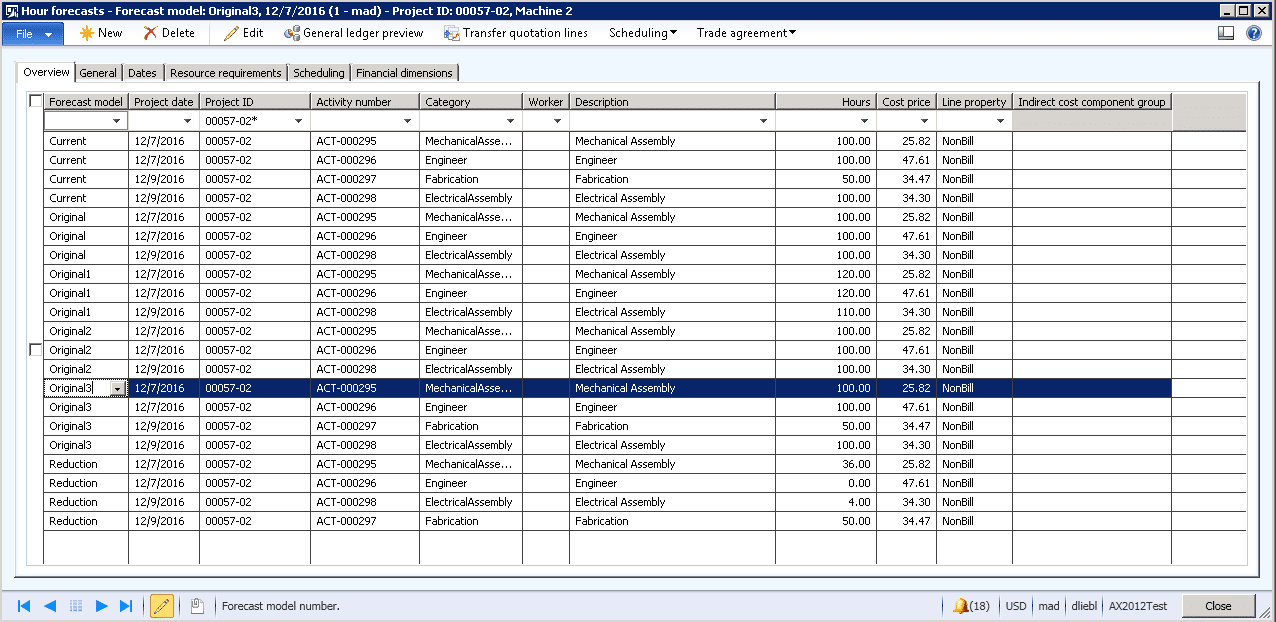 With the original, I had Engineering, Mechanical and Electrical Assembly (each with 100 hours). On the first change order, I added 50 hours of labor (20 each to Engineering and Mechanical Assembly, and 10 to Electrical Assembly). On the second change order, I reduced it back to the original 100 across the board. On the third change order, I added a new category of Fabrication with an additional 50 hours. After each change order, I would copy to the corresponding forecast model to and overwrite the Current one. I did this because when running reports on a specific forecast model, you need to have consistency over all projects to get the current forecast. It is a bit of duplication, but some projects may not have any change orders and if you want to run a report across multiple projects, you will know that Current will be your current budget. Note: On the reduction model one thing to note, you do need to manually edit the hours column to account for the change order changes to hours. In that case, I strongly urge taking a screen shot of the window prior to edits as a backup to revert to in the event something goes awry. I have written about only the hours forecasts here, but this would apply to item or expenses changes as well. Источник: https://stoneridgesoftware.com/how-t...amics-ax-2012/
__________________
Расскажите о новых и интересных блогах по Microsoft Dynamics, напишите личное сообщение администратору. |
|
|
|
|
|