
|
|
#1 |
|
Участник
|
stoneridgesoftware: Dynamics 365 for Operations: Access All Company Entity Data from Power BI
Источник: https://stoneridgesoftware.com/dynam...from-power-bi/
============== Power BI can connect to data entities exposed via OData from a Dynamics 365 for Operations environment. The OData rest endpoint by default exposes all data entities that are marked as IsPublic in the AOT Properties field. 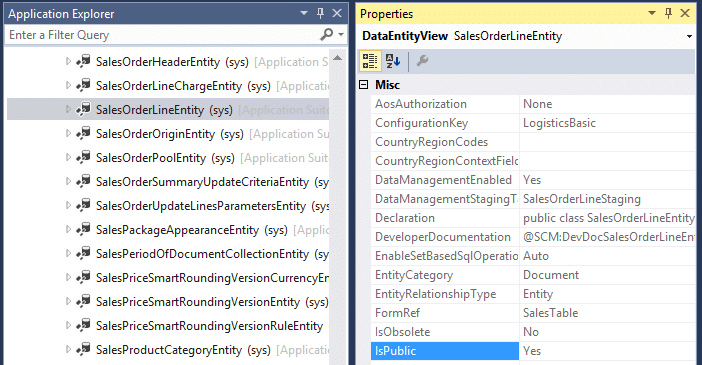 The default OData behavior is that for any entity the data return is based on the users set default company. A common requirement is to report and filter across all company data. You can expose all company data by invoking the ?cross-company=true query option. Here is an example of the before and after effects of this filter based on my Admin user login which has USMF as the default company: 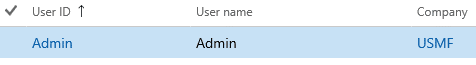 I’ll connect to the SalesOrerLines entity (NOTE: the entity name IS case sensitive) in Dynamics 365 for Operations using the following OData URL: 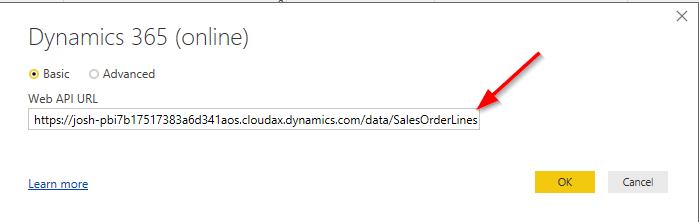 I only get the Sales order lines for the company USMF since that is the default company set for my user login. But what if I want to show Invoiced Sales Lines for all companies? 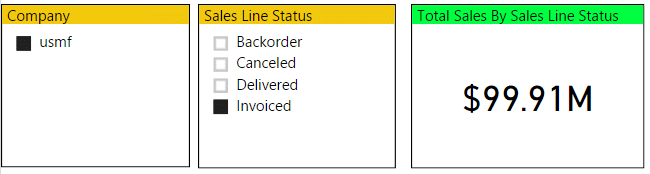 I can modify the OData URL and append ?cross-company=true to the end. 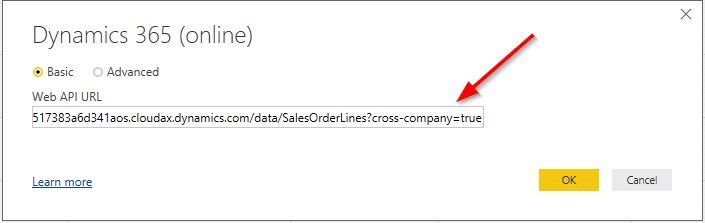 This will override the default behavior OData service behavior and get Sales lines for all companies. Keep in mind that this can significantly increase the volume of data being returned. In my simple demo environment, it was over 400 MB. 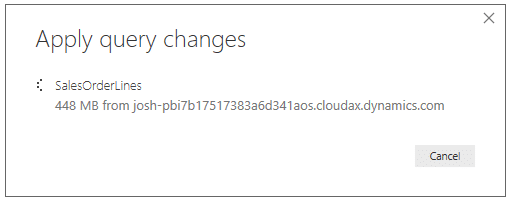 With the cross-company filter enabled I can now filter by specific companies or all up: 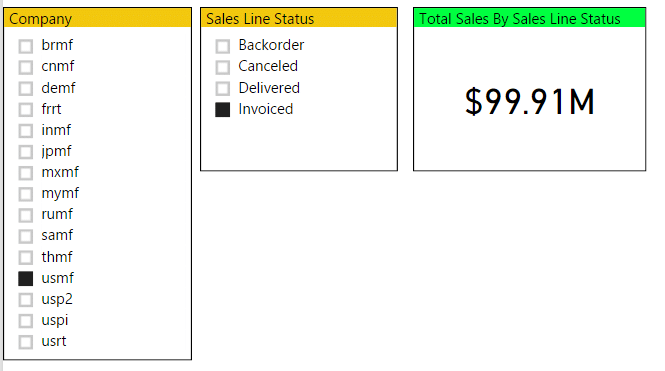 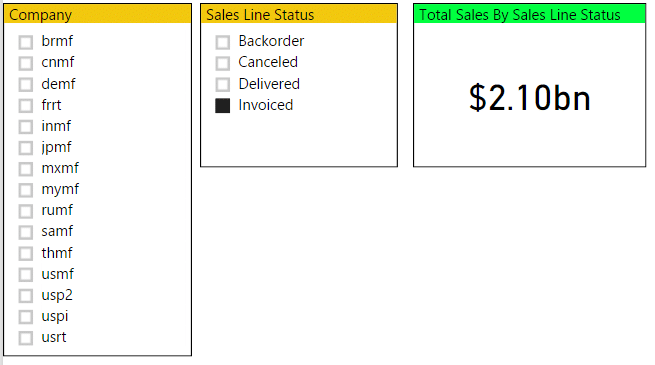 You can also override the default behavior of showing the data for the default company for the user by modifying the filter and passing in the desired company. Recall from above that my user defaults to USMF, however, here I am overriding that behavior and pulling data for USRT only. 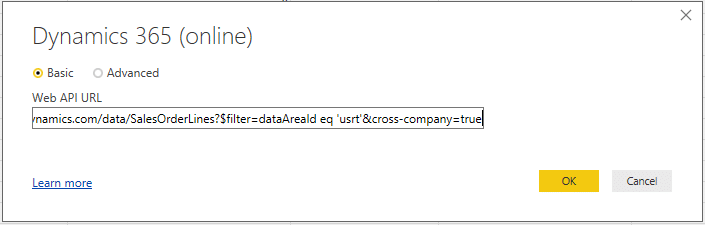 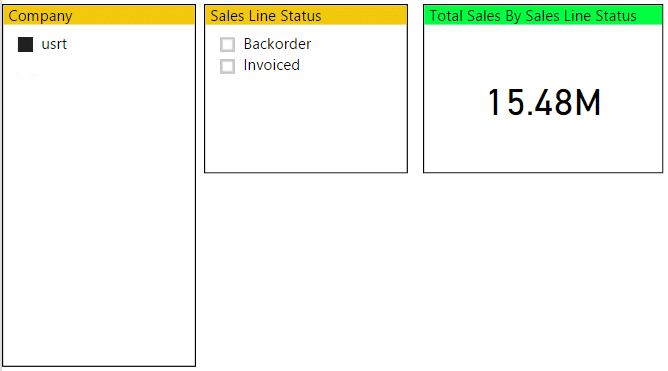 Источник: https://stoneridgesoftware.com/dynam...from-power-bi/
__________________
Расскажите о новых и интересных блогах по Microsoft Dynamics, напишите личное сообщение администратору. |
|
|
|
|
|