
|
|
#1 |
|
Участник
|
stoneridgesoftware: Managing Product Safety Data Sheets in Dynamics 365 for Finance & Operations
Источник: https://stoneridgesoftware.com/manag...65-operations/
============== If your company manufactures, distributes, or consumes products or chemicals that are regulated, then you might be curious about managing Product Safety Data Sheets in Microsoft Dynamics 365 for Finance & Operations. Let me show you! 1. Navigate to Inventory management > Setup > Product compliance > Regulated products regional lists 2. If you do not already have a material reporting list created, create a new one now. In our example, I have created one for the country or region, USA and it is not state specific. 3. The next step is to add the regulated product(s). Click on the Regulated products button as shown. 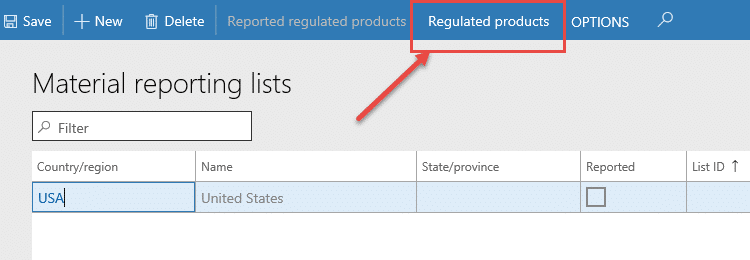 4. Select the appropriate item(s) from the drop-down or key them into the form. 5. Save and exit this section. 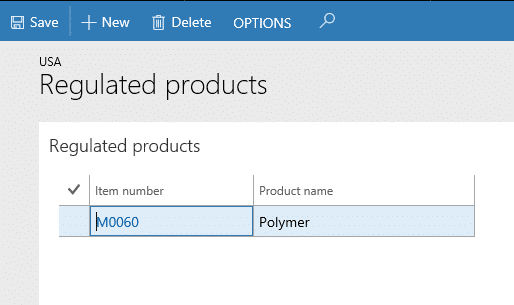 Let’s confirm that we have the desired set up for product compliance. 6. Navigate to Inventory management > Setup > Inventory and warehouse management parameters On the product compliance tab, there are several settings as shown below. This allows for some flexibility in the management of regulated products. Briefly, these fields support the following:
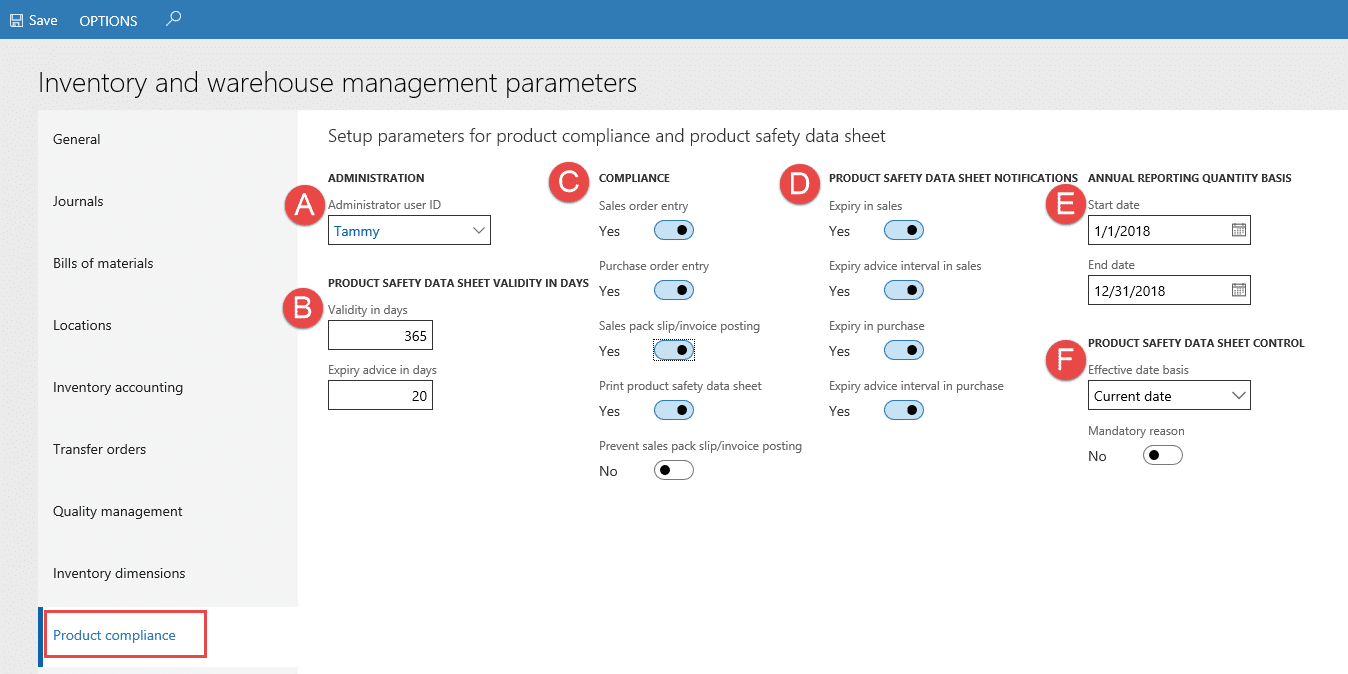 8. Navigate to Inventory management > Setup > Product compliance > Product safety data sheet 9. Create an entry for each country/region that safety data sheets will be managed. 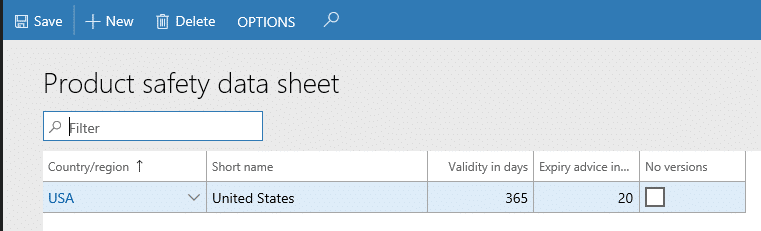 10. Navigate to Product information management > Products > Released products 11. Product safety data sheets are added to the products from the Inventory tab of the ribbon as shown below. 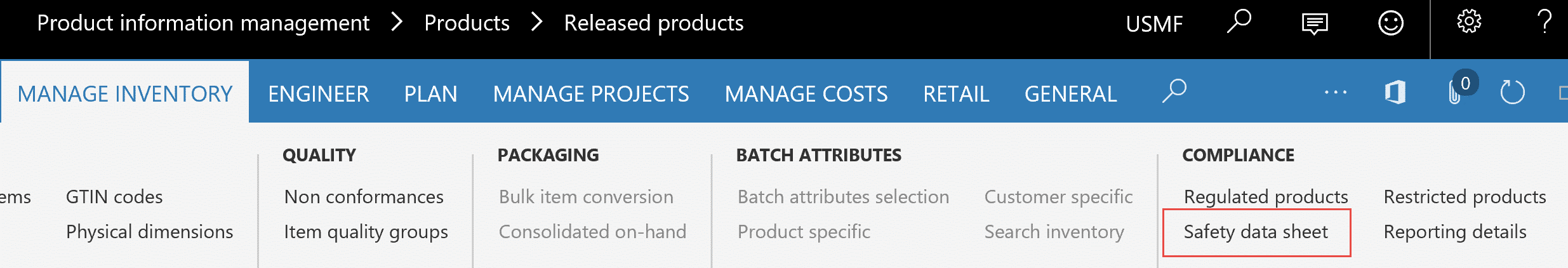 12. Create a new record and populate with the effective and expiry dates. 13. Click on the document handling paper clip 14. Create a new file and attach the safety data sheet by browsing and uploading the file 15. Exit the document 16. Be sure the click on the Activate button before leaving the record created in step 12. Depending upon which features were activated on the Product compliance tab of the inventory parameter, the system will begin providing feedback regarding safety data sheets. When working with purchase orders and items that are designated as regulated, messages such as this will highlight missing or expired safety data sheets. 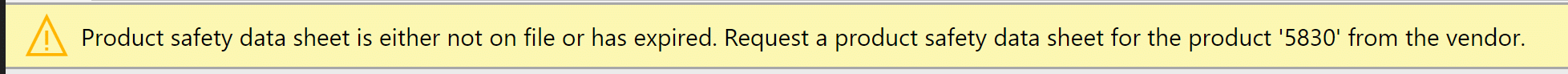 The parameter values will also appear and be enforced as established when working with sales orders as well. 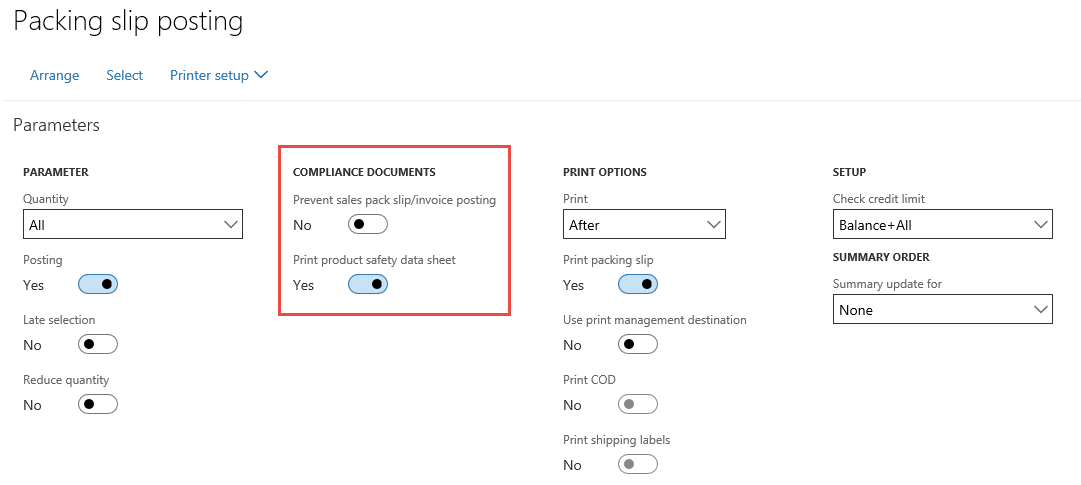 At the line level of both purchase and sales orders, the Inventory button will provide a fast link to the safety data sheet and the compliance log. See the example next. 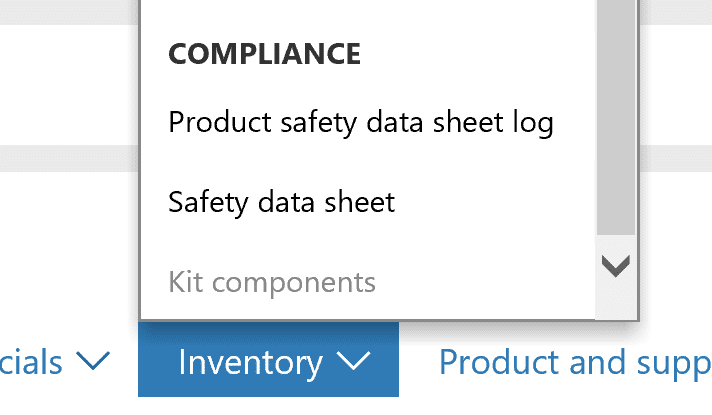 Please see the related bogs for additional information regarding product compliance. As always, please test any changes in an environment designated for testing before implementing in a Live production environment. Источник: https://stoneridgesoftware.com/manag...65-operations/
__________________
Расскажите о новых и интересных блогах по Microsoft Dynamics, напишите личное сообщение администратору. |
|
|
|
|
|