
|
|
#1 |
|
Участник
|
Sumit Potbhare: Retail shipping threshold discount | D365 for Retail
Источник: https://sumitnarayanpotbhare.wordpre...65-for-retail/
============== Hi Guys, In this blog, I would like to show you the freshly introduced Retail Discount which is “Retail shipping threshold discount”. Plenty of time customer demands free shipping or discount on shipping. Sometimes these shipping discounts become more lucrative as compared to regular discounts when the price gap between the item price and the shipping cost is very low or It could be the desire to win is what draws shoppers. Customers compare prices online or at the store, get the lowest prices, jump through the parking lots and queue where there is payoff vs. shopping in a store. The shipping charge negates that advantage, it effectively raises the total price paid and is like a “convenience tax.” You can get a regular discount at the store but finding one online doesn’t justify the shipping cost. That is why this feature is very important for Customer orders. For orders created through POS, this discount doesn’t really make a difference but surely it helps you balance the excess shipping cost for Ship To orders (from POS) rather than going through the hassle of revisiting the store – parking and all that. In this illustration, we will see a Customer order created from POS as well as Call center and how the shipping discounts are calculated. SETUP I won’t go into detail of the discount configuration as it is similar to the Threshold discount. The only additional setup is the mode of delivery that drives the shipping discount. We have configured a 10% discount here on top of the shipping charges. 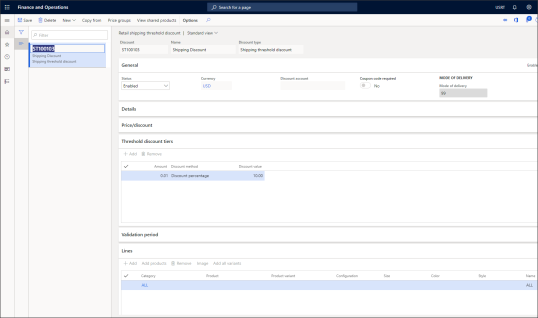 Configure the auto charges for a fixed amount of $10. Make sure you have enabled Use advance auto-charges under Retail parameters for the auto charges to kick in at POS. 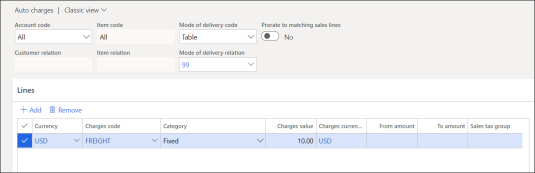 PROCESS Now let’s see it in action. Login to POS and follow below steps-
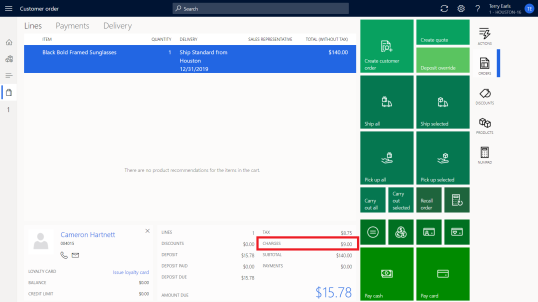 Now we know the charges configured was $10 but the charges applied are only $9. This is because it has applied a 10% shipping threshold discount. Please note that there is no discount line being shown under the item similar to other Retail discounts, instead, it deducts the discount directly from the shipping charge applied. There are few new functions available to maintain charges in POS. 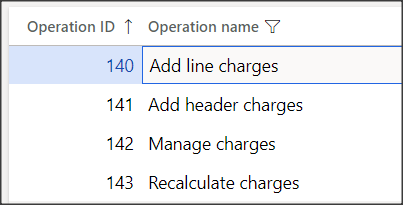 Use the Add line charges and Add header charges to add manual charges to the order. From the Manage charges function, you can view the charges applied to the order and override with a reason code. Recalculate charges perform a full re-calculation of the charges for the sales transaction. Any previously user-overwritten auto-charges will be recalculated based on the current cart configuration. 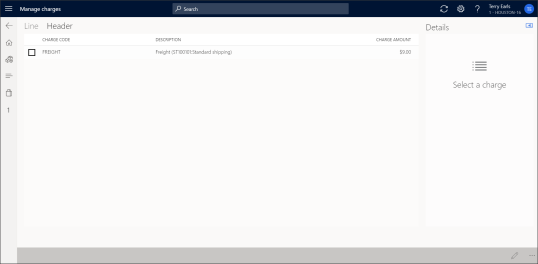 Modify the receipt format of the Sales order receipt to view the shipping charges. 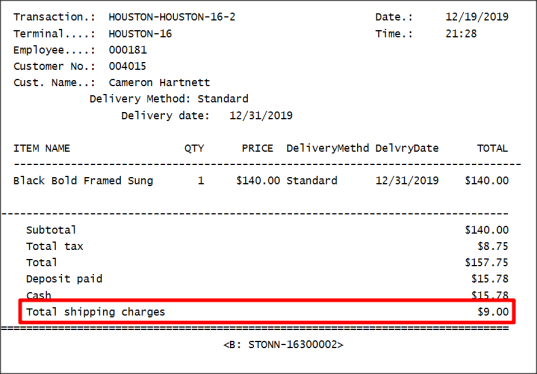 Once the order is processed at POS, the sales order gets created with the same details and the charges as shown below. 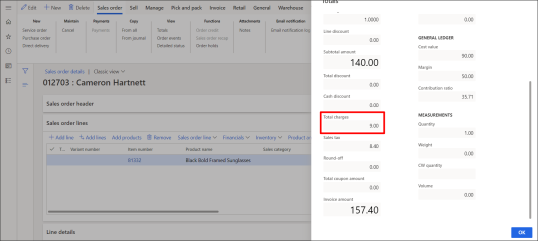 The same scenario works with the Call center Sales order as well. However, there are few key things to keep in mind before using auto charges and shipping discounts in Call center orders.
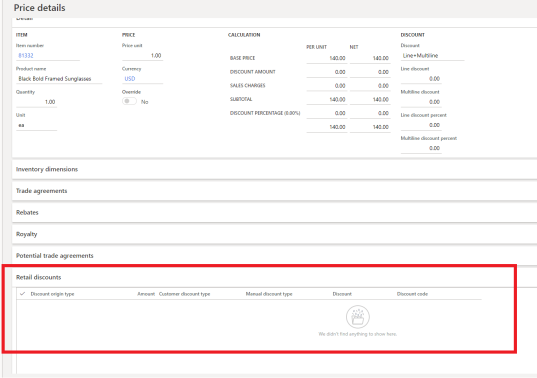 I wish to see more improvement in this discount type in the future. Till that time, I hope this blog will help you in some way or the other in your solution. Feel free to reach out for any clarifications. If you like my blog posts then comment and subscribe to the blogs. Please follow me on Facebook | Google+ | Twitter | Skype (sumit0417) Enjoy RetailDAXing. Disclaimer: The information in the weblog is provided “AS IS”; with no warranties, and confers no rights. All blog entries and editorial comments are the opinions of the author. Источник: https://sumitnarayanpotbhare.wordpre...65-for-retail/
__________________
Расскажите о новых и интересных блогах по Microsoft Dynamics, напишите личное сообщение администратору. |
|
|
|
|
|