
|
|
|
|
#1 |
|
Участник
|
stoneridgesoftware: How to Clear Usage Data or Personalizations in Dynamics 365 Finance and Operations
Источник: https://stoneridgesoftware.com/how-t...nd-operations/
============== I recently was troubleshooting an error a user was reporting while navigating to the All vendors list page within Dynamics 365 Finance and Operations that I could not reproduce in any related environment or with any other user. I made sure that her usage data was cleared as that is the typical “first place to look” type of scenario, and she had routinely cleared it herself out of habit when troubleshooting problems. However, this did not prove to accomplish much and her problem remained. For those that are unaware of Usage data — it is very common for users to tailor their experience by moving fields on forms, adding elements, defining selection criteria, creating queries for reports, etc. All of these activities, selections, and changes are stored within the database as “usage data”. Another term you may hear for usage data is personalization. However sometimes, especially during active development, this data may get old and will interfere with normal user operations. Therefore, a common “did you turn it off and back on again?” type of first-line response is to delete this usage data for the user and see if the problem went away. Apparently, the concept of clearing usage data has been changed a bit from Dynamics AX 2012 to D365 FinOps. In Dynamics AX 2012, you would navigate to System administration > Common > Users > Users. Select the user account and then click the Options button. As you can see from the screenshot, I’ve got some form personalization records. When clicking the Reset button on the General tab, I expect all usage data and personalizations to be wiped: 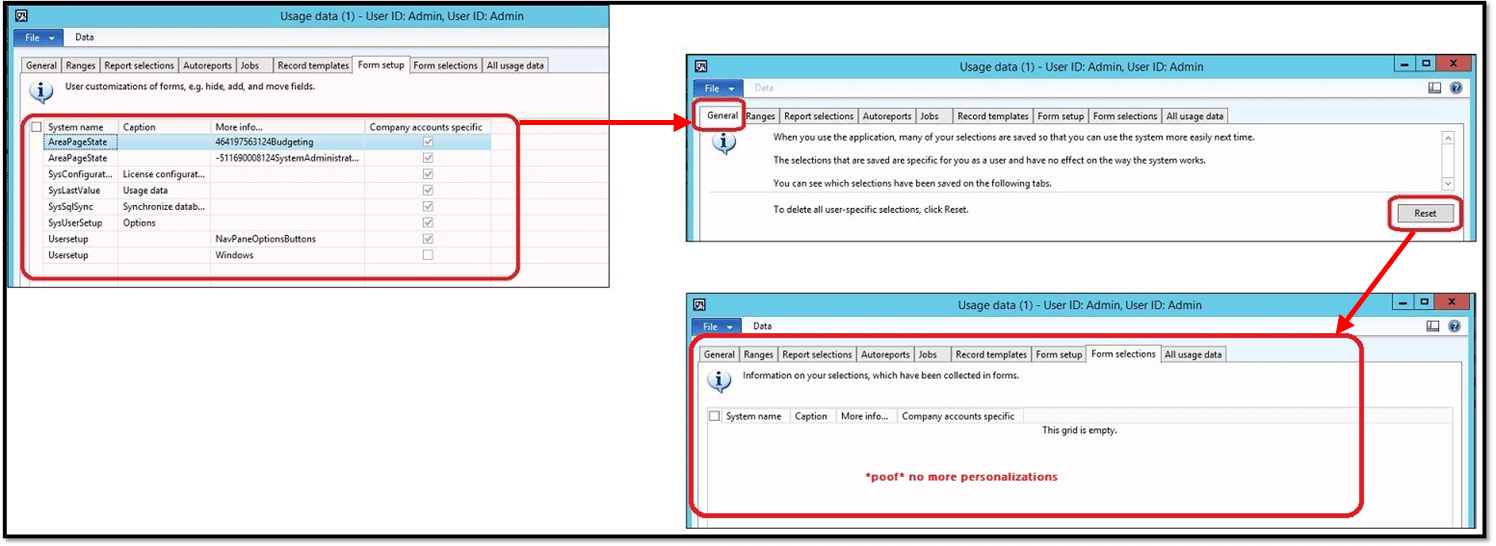 But in D365 FinOPs, the Reset button now clears everything BUT personalizations:  To remove personalizations, you will now have to perform an additional step of clicking the Delete all personalizations button on the Personalization tab of the Usage data form. This is a big difference for veteran Dynamics users who are used to how the Reset button behaved in prior versions. You can also one-by-one delete form personalizations from here or by right-clicking on a form you want to reset, Personalize > … > Clear 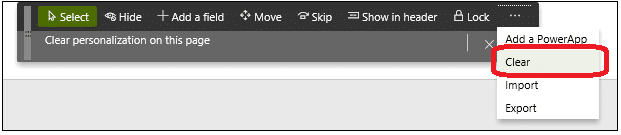 Let us know if you have found any other discrepancies between processes in Dynamics AX and Dynamics 365 FinOps in the comments below. Источник: https://stoneridgesoftware.com/how-t...nd-operations/
__________________
Расскажите о новых и интересных блогах по Microsoft Dynamics, напишите личное сообщение администратору. |
|
|
|
|
| Опции темы | Поиск в этой теме |
| Опции просмотра | |
|